Question 131
A developer wants to create an object from a function in the browser using the code below.
What happens due to lack of the new keyword on line 02?
What happens due to lack of the new keyword on line 02?
Question 132
A developer has code that calculates a restaurant bill, but generates incorrect answers
while testing the code:
function calculateBill ( items ) {
let total = 0;
total += findSubTotal(items);
total += addTax(total);
total += addTip(total);
return total;
}
Which option allows the developer to step into each function execution within calculateBill?
while testing the code:
function calculateBill ( items ) {
let total = 0;
total += findSubTotal(items);
total += addTax(total);
total += addTip(total);
return total;
}
Which option allows the developer to step into each function execution within calculateBill?
Question 133
A developer is setting up a new Node.js server with a client library that is built using events and callbacks.
The library:
* Will establish a web socket connection and handle receipt of messages to the server
* Will be imported with require, and made available with a variable called ws.
The developer also wants to add error logging if a connection fails.
Given this information, which code segment show the correct way to set up a client two events that listen at execution time?
A)
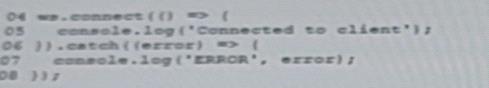
B)
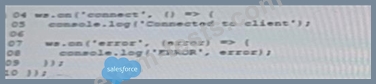
C)
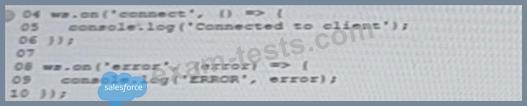
D)
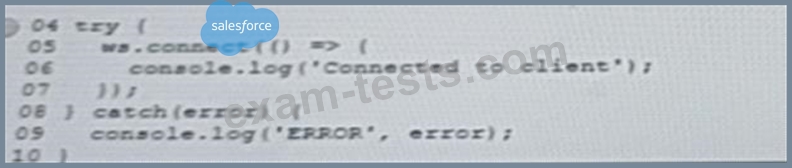
The library:
* Will establish a web socket connection and handle receipt of messages to the server
* Will be imported with require, and made available with a variable called ws.
The developer also wants to add error logging if a connection fails.
Given this information, which code segment show the correct way to set up a client two events that listen at execution time?
A)
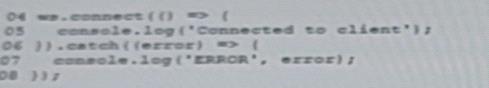
B)
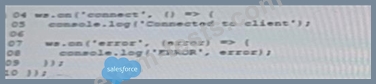
C)
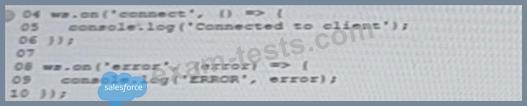
D)
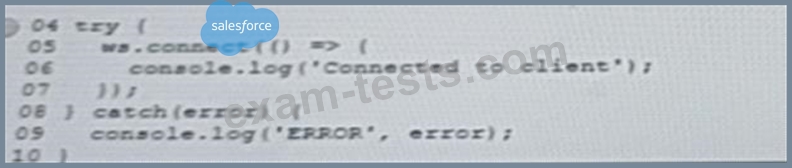
Question 134
is below:
<input type="file" onchange="previewFile()">
<img src="" height="200" alt="Image Preview..."/>
The JavaScript portion is:
01 function previewFile(){
02 const preview = document.querySelector('img');
03 const file = document.querySelector('input[type=file]').files[0];
04 //line 4 code
05 reader.addEventListener("load", () => {
06 preview.src = reader.result;
07 },false);
08 //line 8 code
09 }
In lines 04 and 08, which code allows the user to select an image from their local computer , and to display the image in the browser?
<input type="file" onchange="previewFile()">
<img src="" height="200" alt="Image Preview..."/>
The JavaScript portion is:
01 function previewFile(){
02 const preview = document.querySelector('img');
03 const file = document.querySelector('input[type=file]').files[0];
04 //line 4 code
05 reader.addEventListener("load", () => {
06 preview.src = reader.result;
07 },false);
08 //line 8 code
09 }
In lines 04 and 08, which code allows the user to select an image from their local computer , and to display the image in the browser?
Question 135
Refer to the code below:
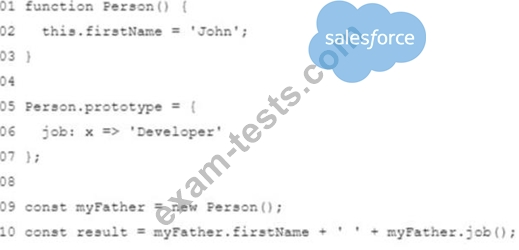
What is the value of result after line 10 executes?
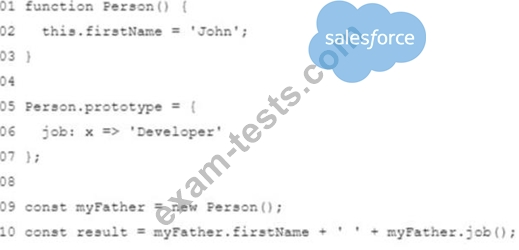
What is the value of result after line 10 executes?

