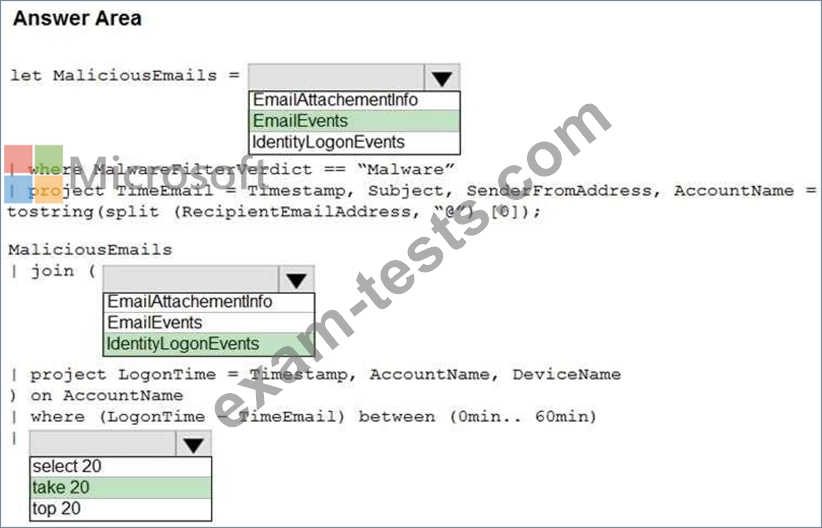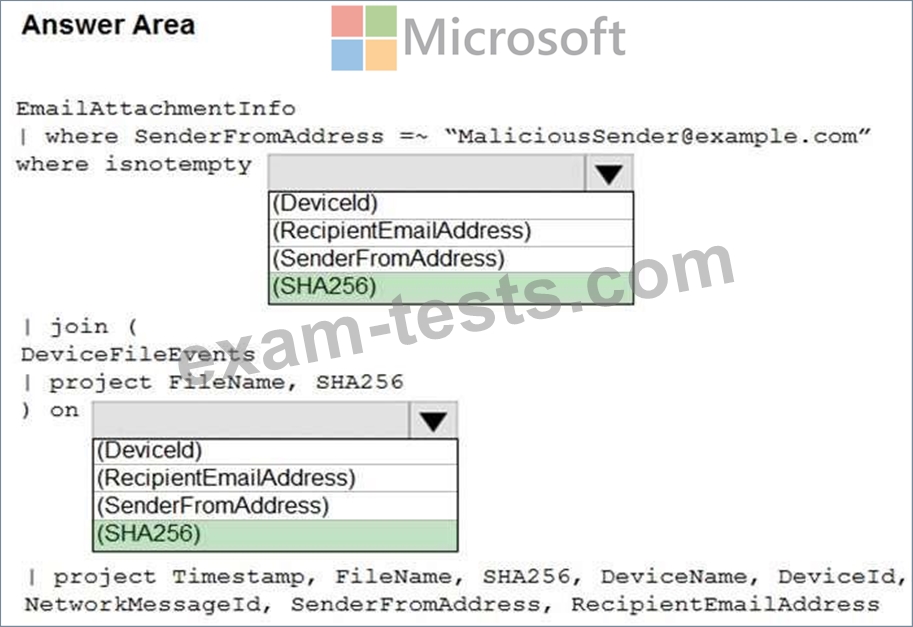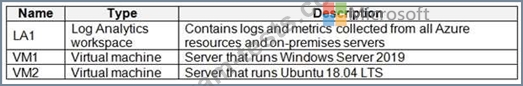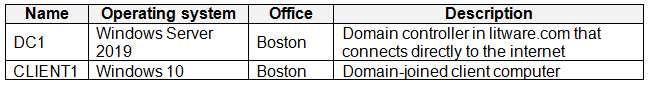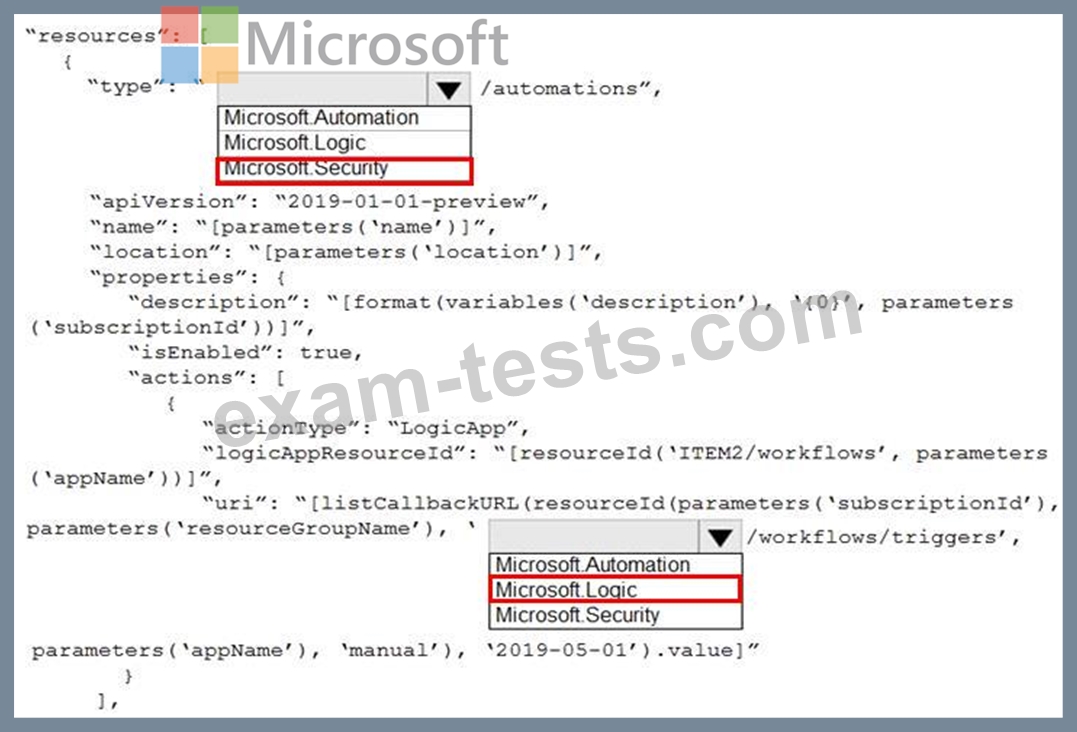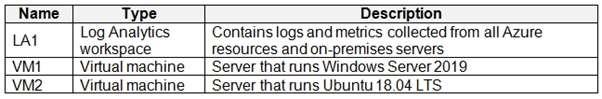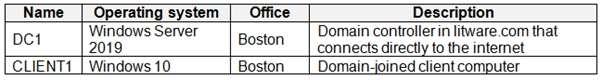Question 86
HOTSPOT
You are informed of an increase in malicious email being received by users.
You need to create an advanced hunting query in Microsoft 365 Defender to identify whether the accounts of the email recipients were compromised. The query must return the most recent 20 sign-ins performed by the recipients within an hour of receiving the known malicious email.
How should you complete the query? To answer, select the appropriate options in the answer area.
NOTE: Each correct selection is worth one point.
Hot Area:
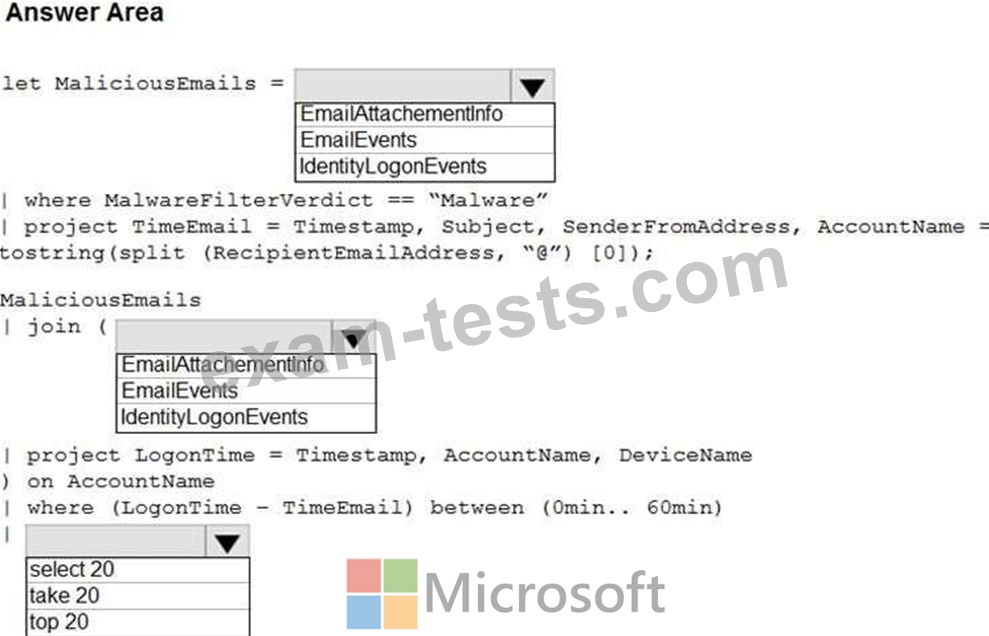
You are informed of an increase in malicious email being received by users.
You need to create an advanced hunting query in Microsoft 365 Defender to identify whether the accounts of the email recipients were compromised. The query must return the most recent 20 sign-ins performed by the recipients within an hour of receiving the known malicious email.
How should you complete the query? To answer, select the appropriate options in the answer area.
NOTE: Each correct selection is worth one point.
Hot Area:
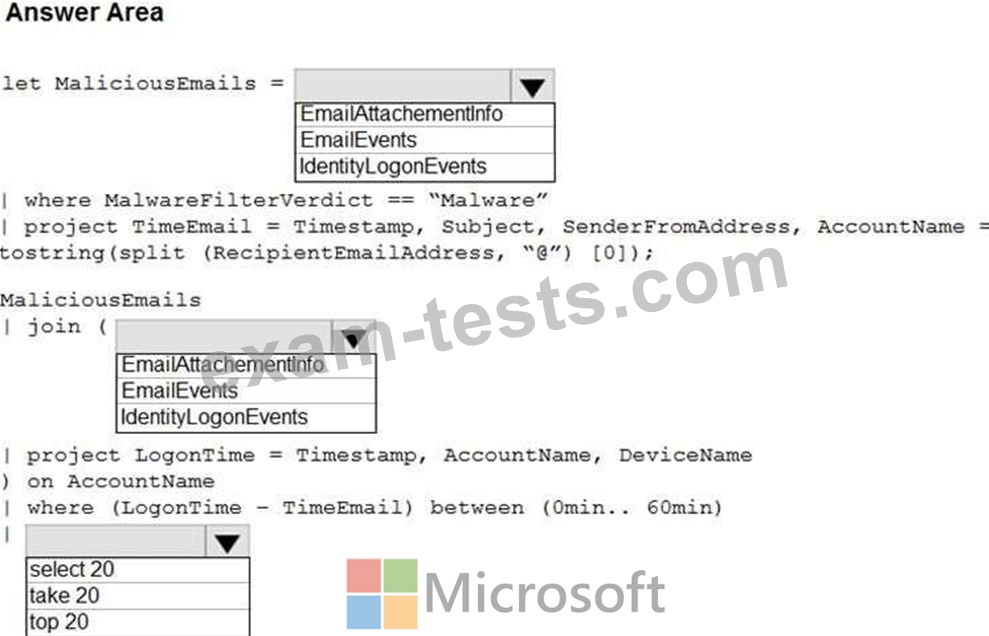
Question 87
You need to receive a security alert when a user attempts to sign in from a location that was never used by the other users in your organization to sign in.
Which anomaly detection policy should you use?
Which anomaly detection policy should you use?
Question 88
HOTSPOT
You have a Microsoft 365 E5 subscription that uses Microsoft Defender and an Azure subscription that uses Azure Sentinel.
You need to identify all the devices that contain files in emails sent by a known malicious email sender. The query will be based on the match of the SHA256 hash.
How should you complete the query? To answer, select the appropriate options in the answer area.
NOTE: Each correct selection is worth one point.
Hot Area:
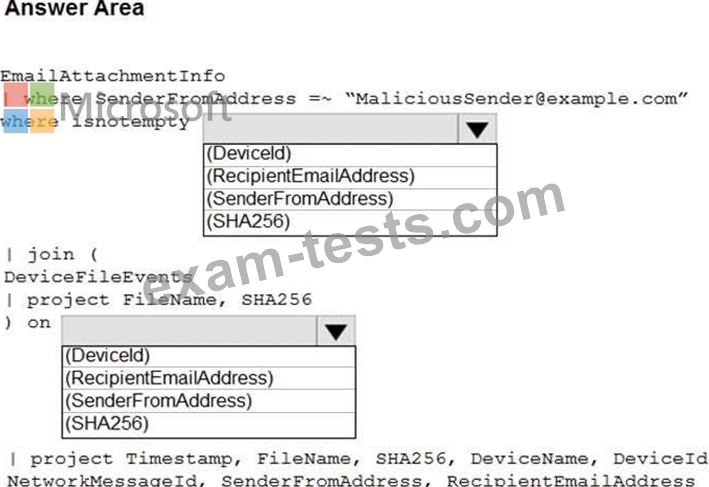
You have a Microsoft 365 E5 subscription that uses Microsoft Defender and an Azure subscription that uses Azure Sentinel.
You need to identify all the devices that contain files in emails sent by a known malicious email sender. The query will be based on the match of the SHA256 hash.
How should you complete the query? To answer, select the appropriate options in the answer area.
NOTE: Each correct selection is worth one point.
Hot Area:
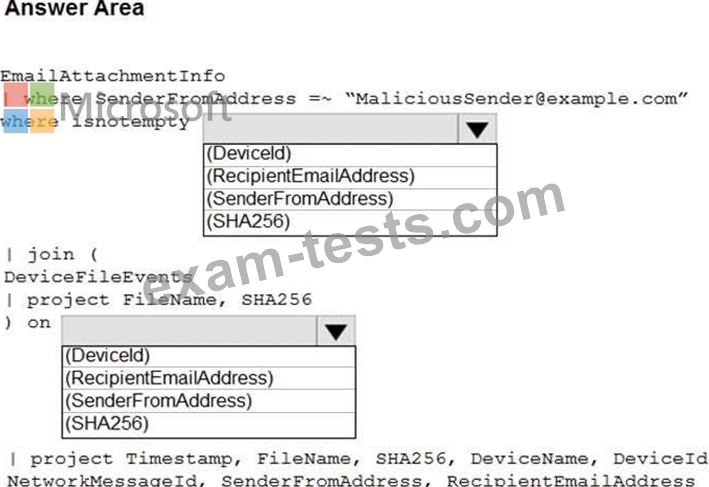
Question 89
You need to use an Azure Resource Manager template to create a workflow automation that will trigger an automatic remediation when specific security alerts are received by Azure Security Center.
How should you complete the portion of the template that will provision the required Azure resources? To answer, select the appropriate options in the answer area.
NOTE: Each correct selection is worth one point.
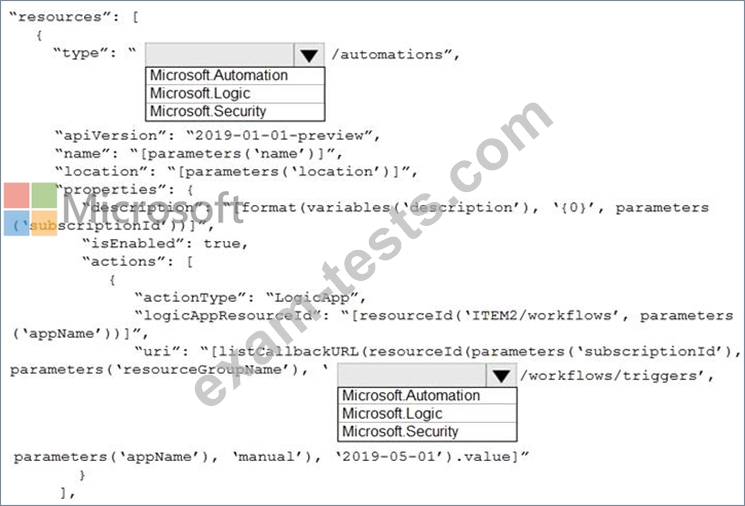
How should you complete the portion of the template that will provision the required Azure resources? To answer, select the appropriate options in the answer area.
NOTE: Each correct selection is worth one point.
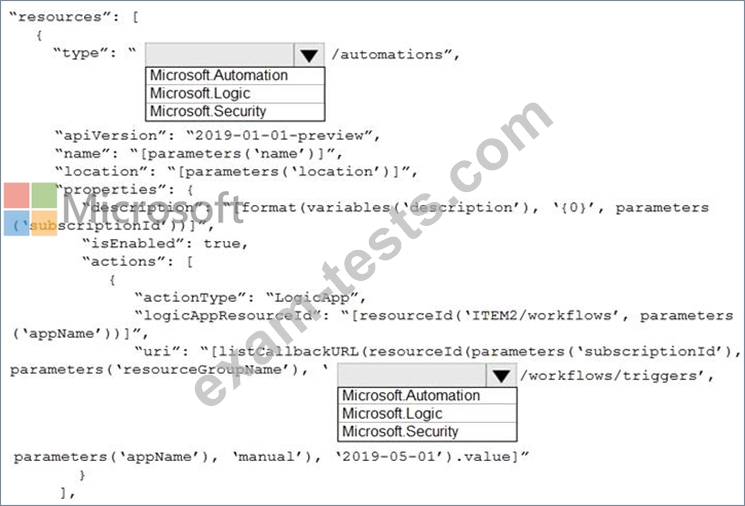
Question 90
Note: This question is part of a series of questions that present the same scenario. Each question in the series contains a unique solution that might meet the stated goals. Some question sets might have more than one correct solution, while others might not have a correct solution.
After you answer a question in this section, you will NOT be able to return to it. As a result, these questions will not appear in the review screen.
You use Azure Security Center.
You receive a security alert in Security Center.
You need to view recommendations to resolve the alert in Security Center.
Solution: From Security alerts, you select the alert, select Take Action, and then expand the Mitigate the threat section.
Does this meet the goal?
After you answer a question in this section, you will NOT be able to return to it. As a result, these questions will not appear in the review screen.
You use Azure Security Center.
You receive a security alert in Security Center.
You need to view recommendations to resolve the alert in Security Center.
Solution: From Security alerts, you select the alert, select Take Action, and then expand the Mitigate the threat section.
Does this meet the goal?