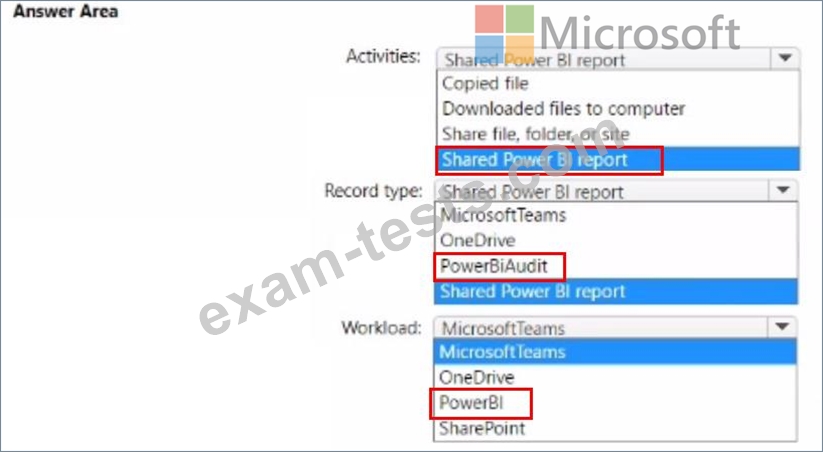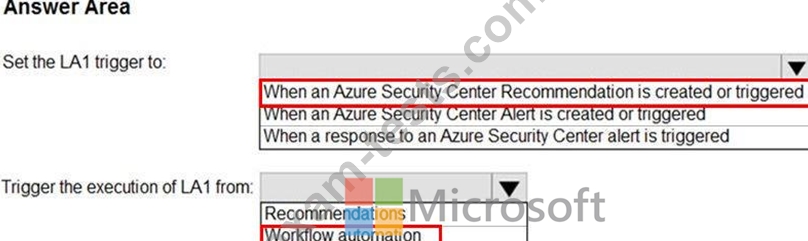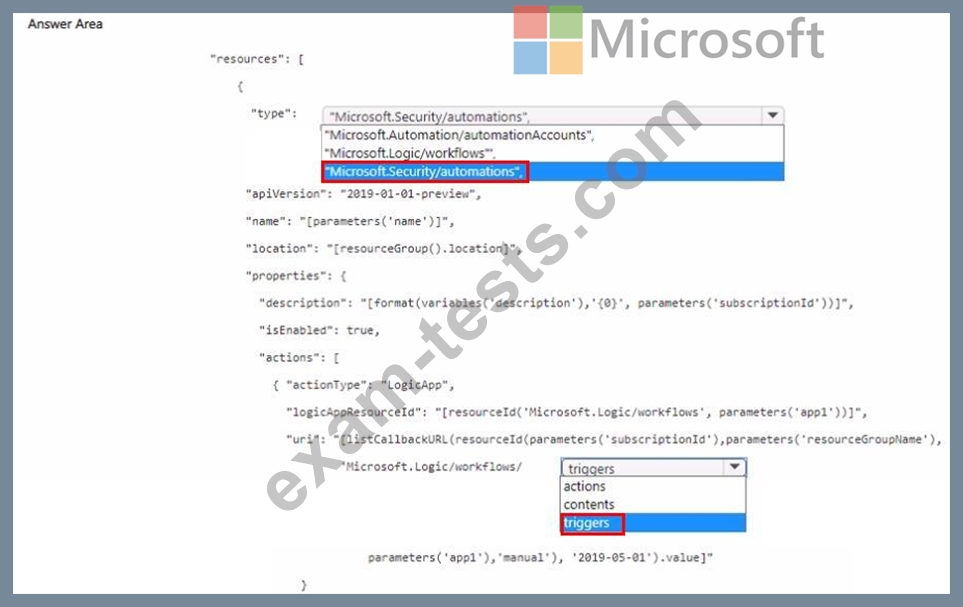Question 66
You have a Microsoft 365 E5 subscription that uses Microsoft Purview and contains a user named User1.
User1 shares a Microsoft Power Bi report file from the Microsoft OneDrive folder of your company to an external user by using Microsoft Teams.
You need to identity which Power BI report file was shared.
How should you configure the search? To answer, select the appropriate options in the answer area.
NOTE: Each correct selection is worth one point.
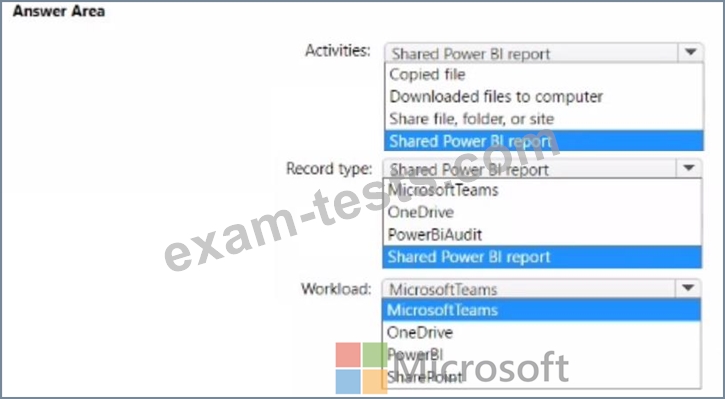
User1 shares a Microsoft Power Bi report file from the Microsoft OneDrive folder of your company to an external user by using Microsoft Teams.
You need to identity which Power BI report file was shared.
How should you configure the search? To answer, select the appropriate options in the answer area.
NOTE: Each correct selection is worth one point.
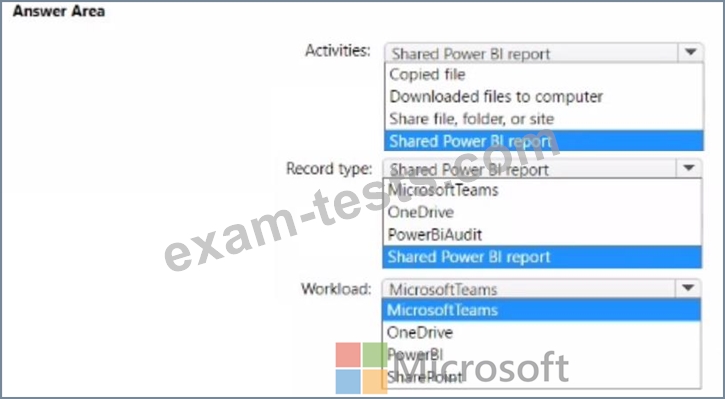
Question 67
You have an Azure Storage account that will be accessed by multiple Azure Function apps during the development of an application.
You need to hide Azure Defender alerts for the storage account.
Which entity type and field should you use in a suppression rule? To answer, select the appropriate options in the answer area.
NOTE: Each correct selection is worth one point.
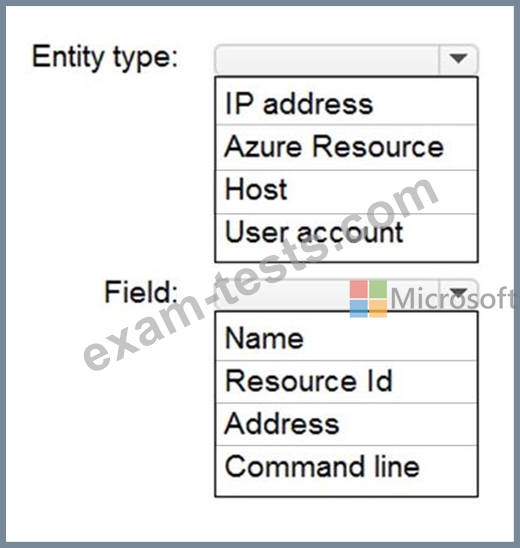
You need to hide Azure Defender alerts for the storage account.
Which entity type and field should you use in a suppression rule? To answer, select the appropriate options in the answer area.
NOTE: Each correct selection is worth one point.
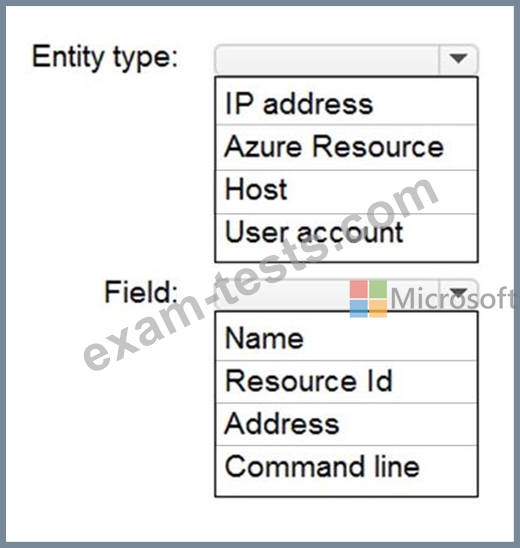
Question 68
You have an Azure subscription that has Azure Defender enabled for all supported resource types.
You create an Azure logic app named LA1.
You plan to use LA1 to automatically remediate security risks detected in Azure Security Center.
You need to test LA1 in Security Center.
What should you do? To answer, select the appropriate options in the answer area.
NOTE: Each correct selection is worth one point.

You create an Azure logic app named LA1.
You plan to use LA1 to automatically remediate security risks detected in Azure Security Center.
You need to test LA1 in Security Center.
What should you do? To answer, select the appropriate options in the answer area.
NOTE: Each correct selection is worth one point.

Question 69
You have an Azure subscription that uses Microsoft Defender for Cloud and contains an Azure logic app named app1.
You need to ensure that app1 launches when a specific Defender for Cloud security alert is generated.
How should you complete the Azure Resource Manager (ARM) template? To answer, select the appropriate options in the answer area NOTE: Each correct selection is worth one point.
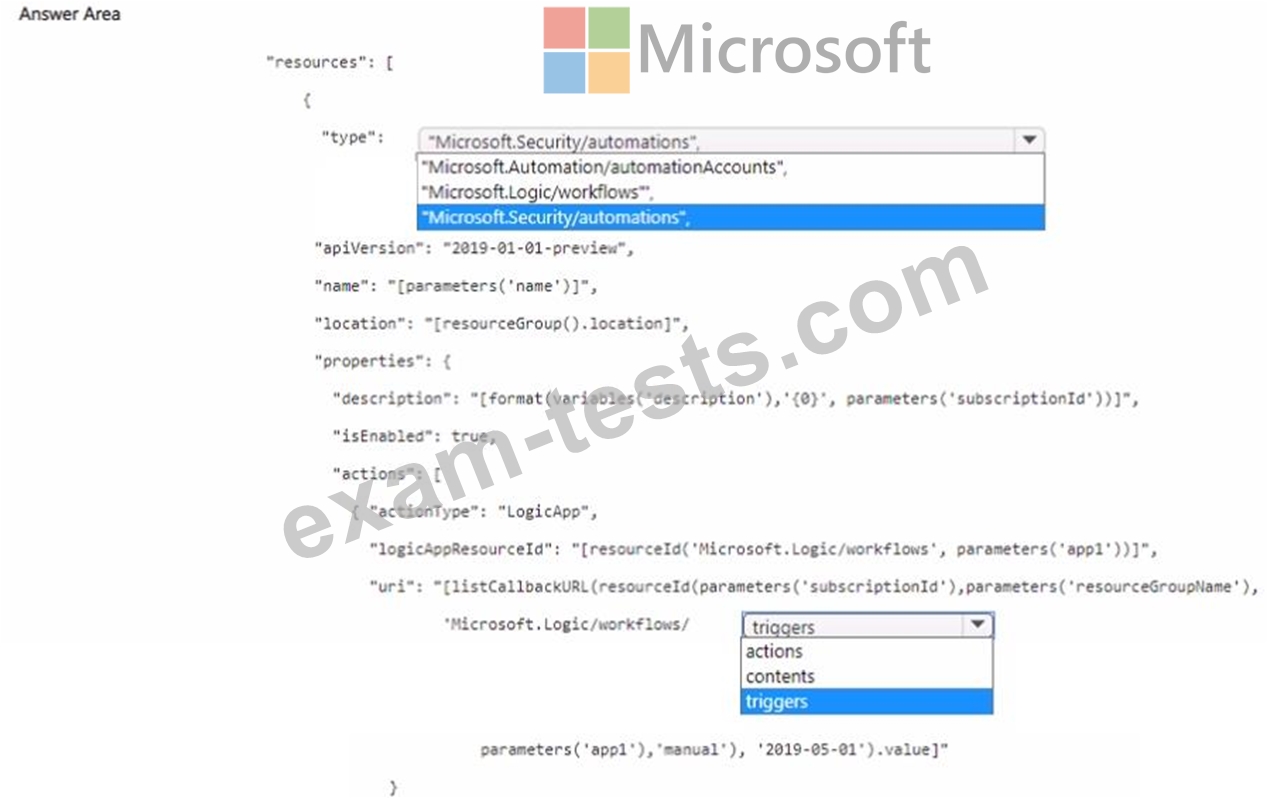
You need to ensure that app1 launches when a specific Defender for Cloud security alert is generated.
How should you complete the Azure Resource Manager (ARM) template? To answer, select the appropriate options in the answer area NOTE: Each correct selection is worth one point.
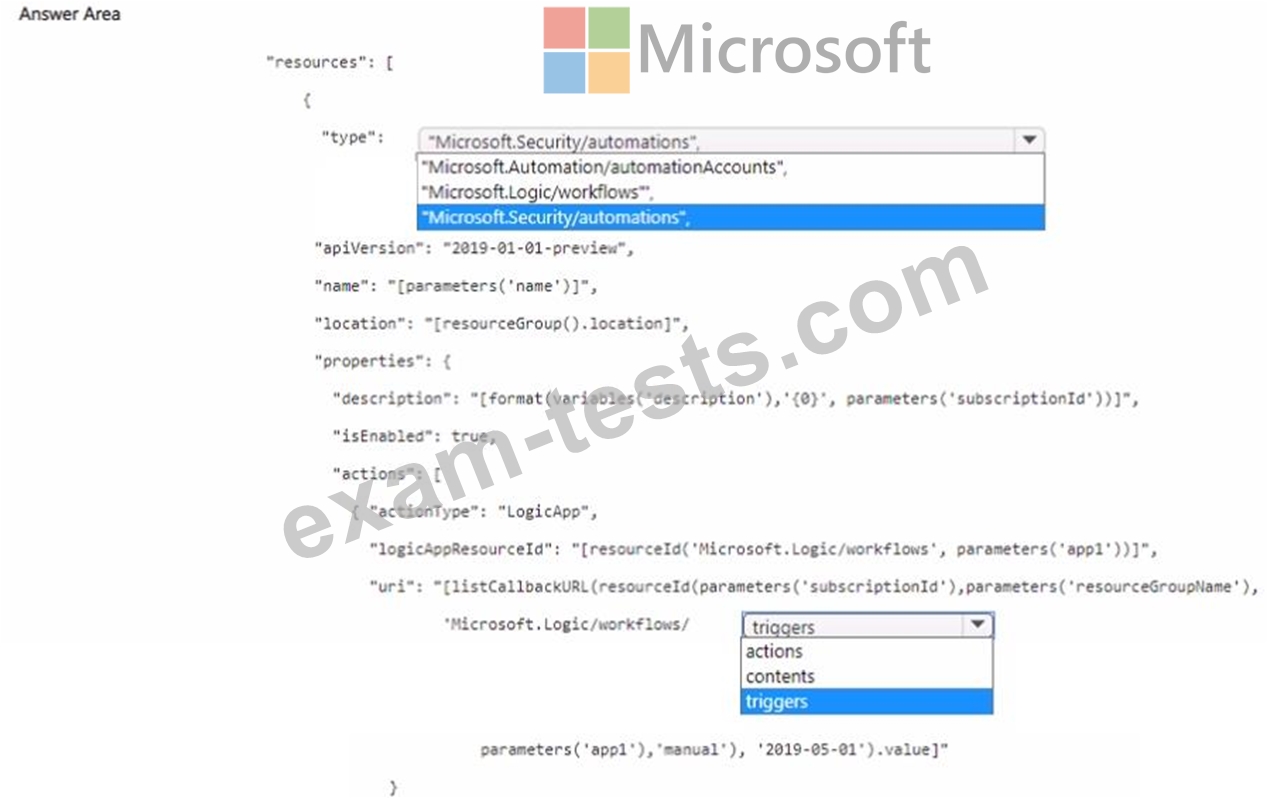
Question 70
You have a Microsoft Sentinel workspace named SW1.
In SW1. you enable User and Entity Behavior Analytics (UEBA).
You need to use KQL to perform the following tasks:
* View the entity data that has fields for each type of entity.
* Assess the quality of rules by analyzing how well a rule performs.
Which table should you use in KQL for each task? To answer, drag the appropriate tables to the correct tasks.
Each table may be used once, more than once, or not at all. You may need to drag the split bar between panes or scroll to view content.
NOTE: Each correct selection is worth one point.

In SW1. you enable User and Entity Behavior Analytics (UEBA).
You need to use KQL to perform the following tasks:
* View the entity data that has fields for each type of entity.
* Assess the quality of rules by analyzing how well a rule performs.
Which table should you use in KQL for each task? To answer, drag the appropriate tables to the correct tasks.
Each table may be used once, more than once, or not at all. You may need to drag the split bar between panes or scroll to view content.
NOTE: Each correct selection is worth one point.