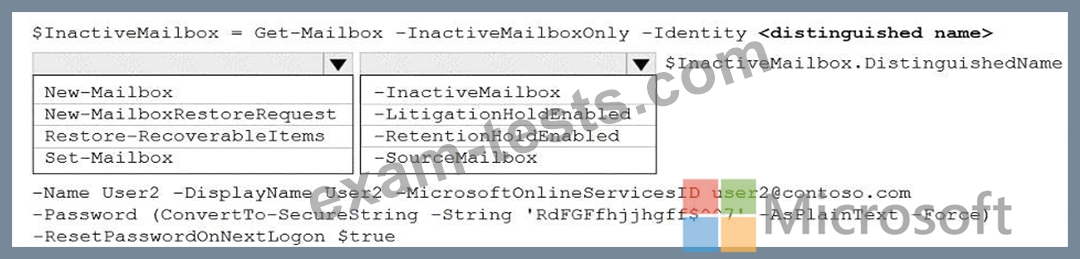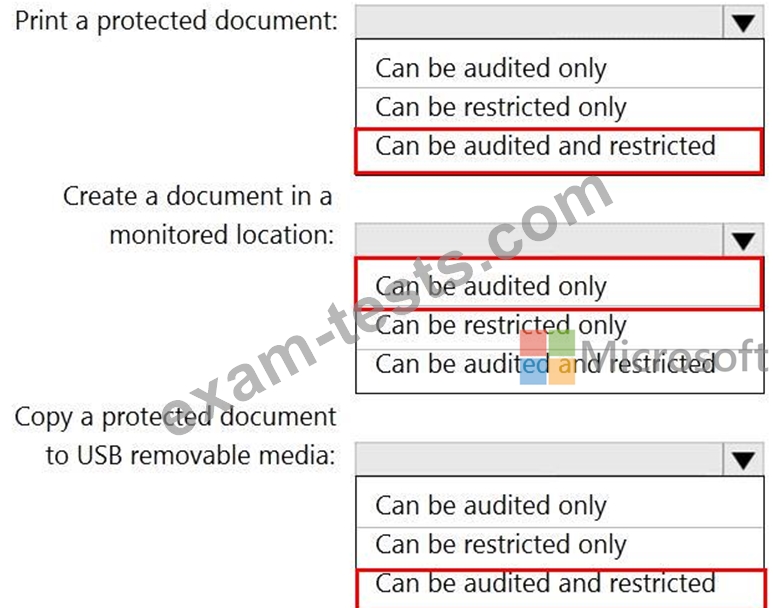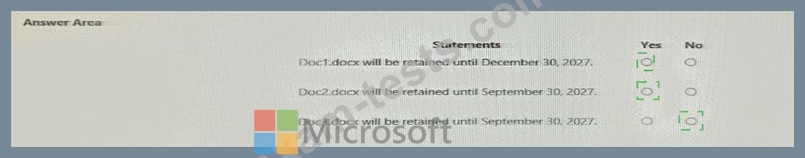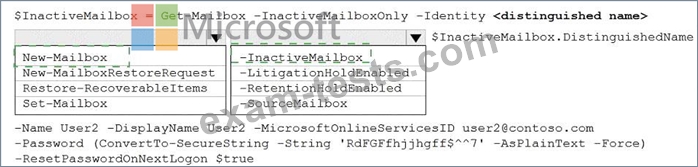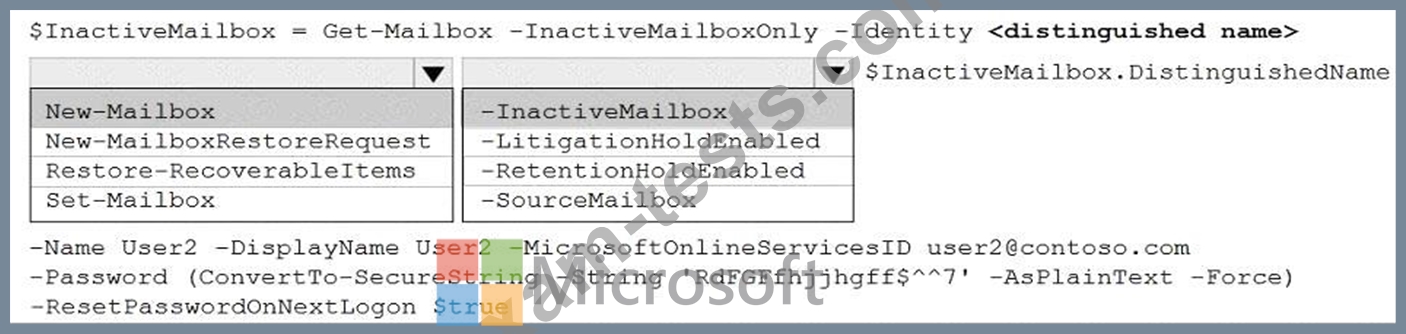Question 61
You have a Microsoft 365 tenant that contains the users shown in the following table.
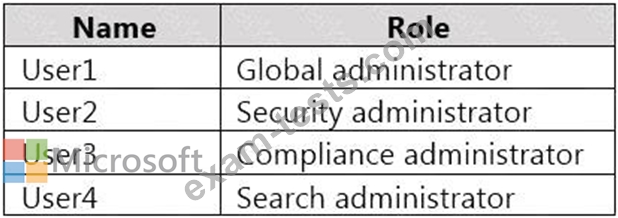
You configure a retention label to trigger a disposition review at the end of the retention period.
Which users can access the Disposition tab in the Microsoft 365 compliance center to review the content?
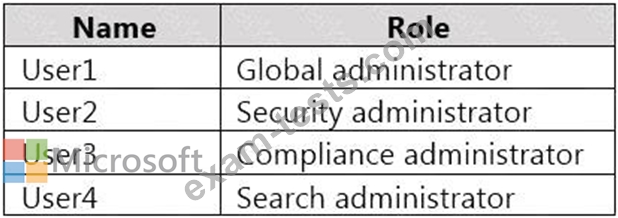
You configure a retention label to trigger a disposition review at the end of the retention period.
Which users can access the Disposition tab in the Microsoft 365 compliance center to review the content?
Question 62
You plan to implement Microsoft 365 Endpoint data loss prevention (Endpoint DLP).
You need to identify which end user activities can be audited on the endpoints, and which activities can be restricted on the endpoints.
What should you identify for each activity? To answer, select the appropriate options in the answer area.
NOTE: Each correct selection is worth one point.
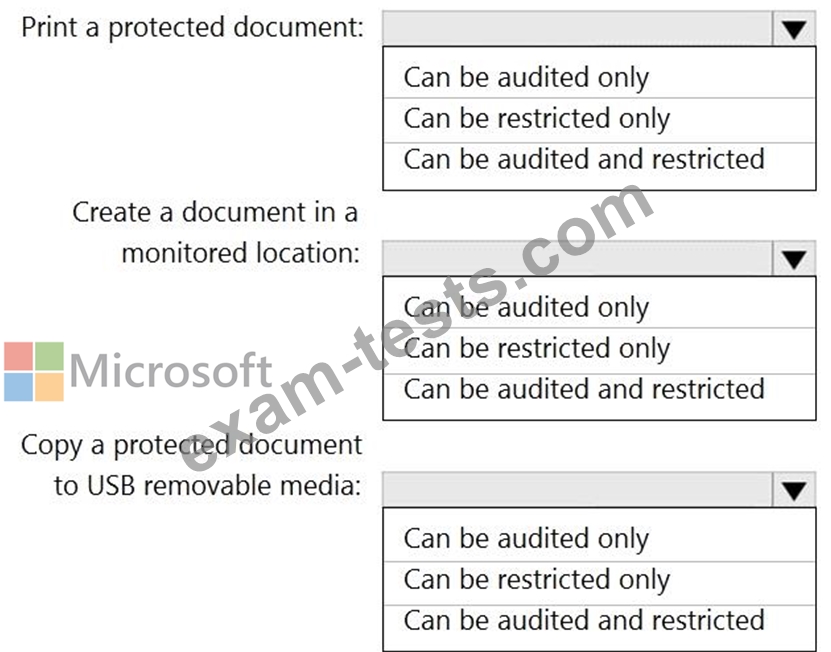
You need to identify which end user activities can be audited on the endpoints, and which activities can be restricted on the endpoints.
What should you identify for each activity? To answer, select the appropriate options in the answer area.
NOTE: Each correct selection is worth one point.
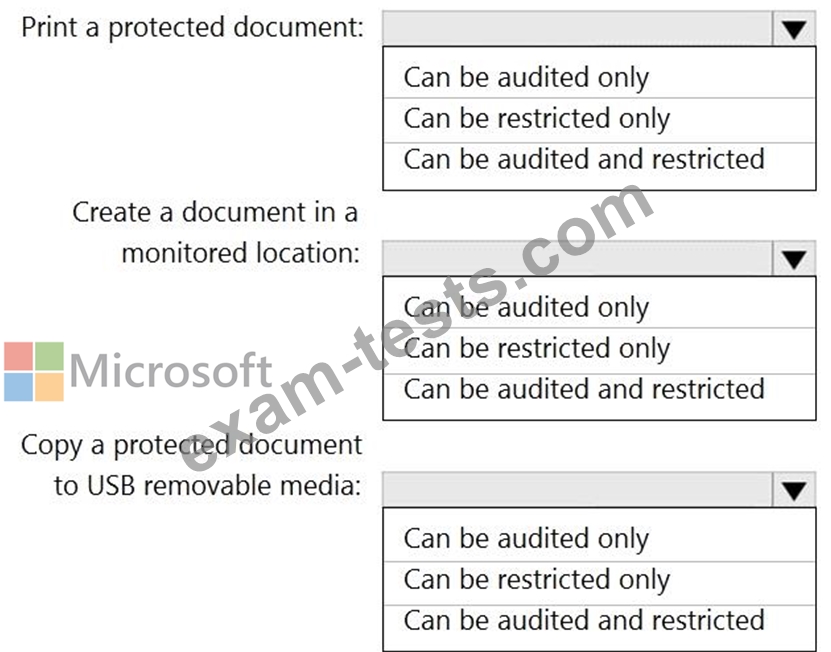
Question 63
A user reports that she can no longer access a Microsoft Excel file named Northwind Customer Data.xlsx.
From the Cloud App Security portal, you discover the alert shown in the exhibit.
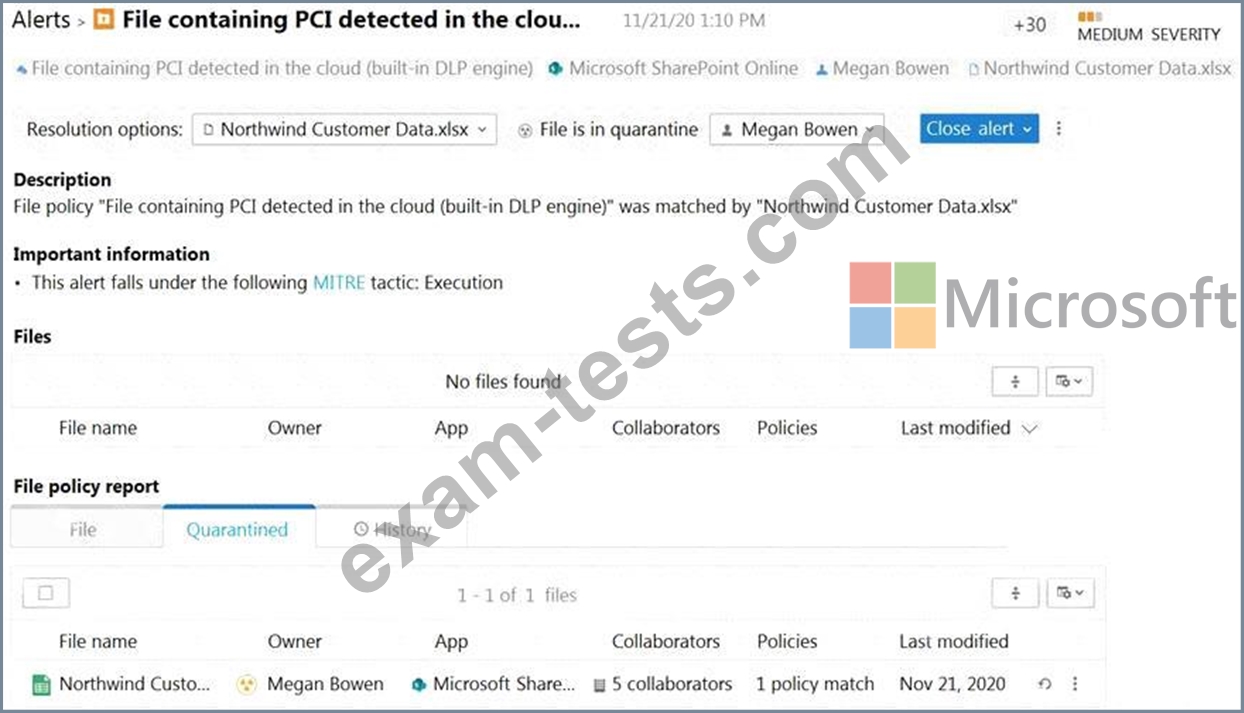
You restore the file from quarantine.
You need to prevent files that match the policy from being quarantined. Files that match the policy must generate an alert.
What should you do?
From the Cloud App Security portal, you discover the alert shown in the exhibit.
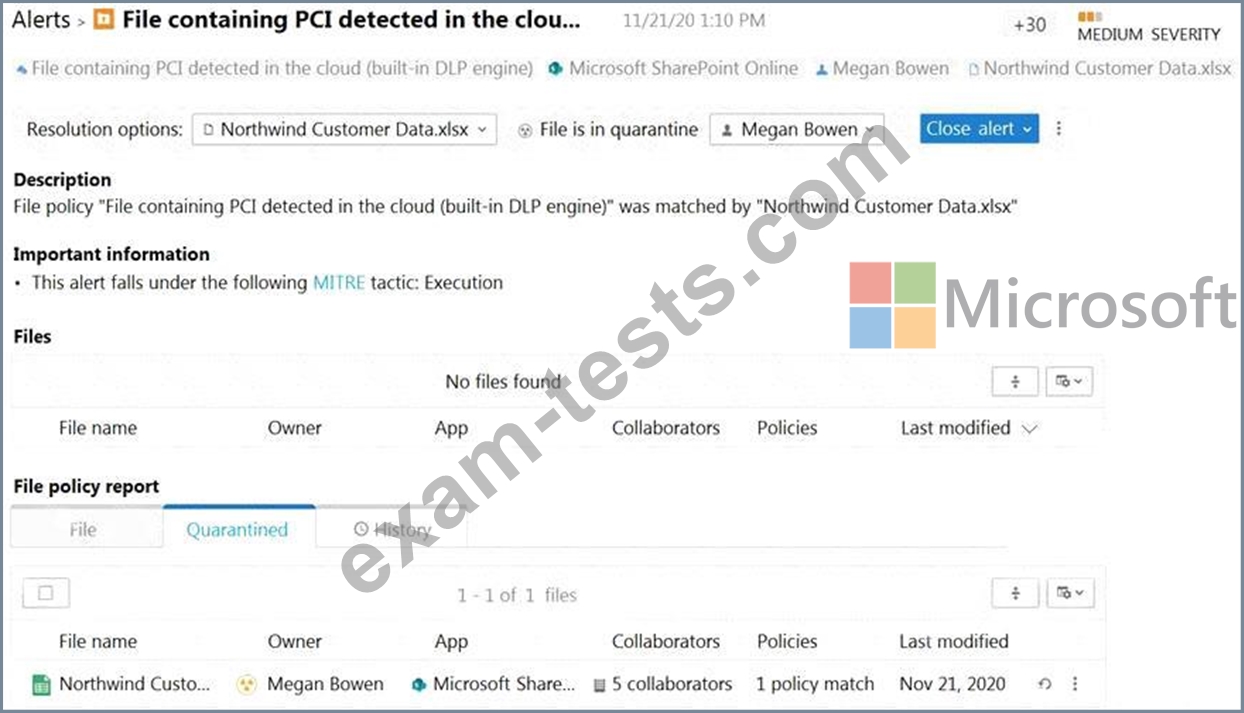
You restore the file from quarantine.
You need to prevent files that match the policy from being quarantined. Files that match the policy must generate an alert.
What should you do?
Question 64
You have the retention label policy shown in the Policy exhibit. (Click the Policy tab.)
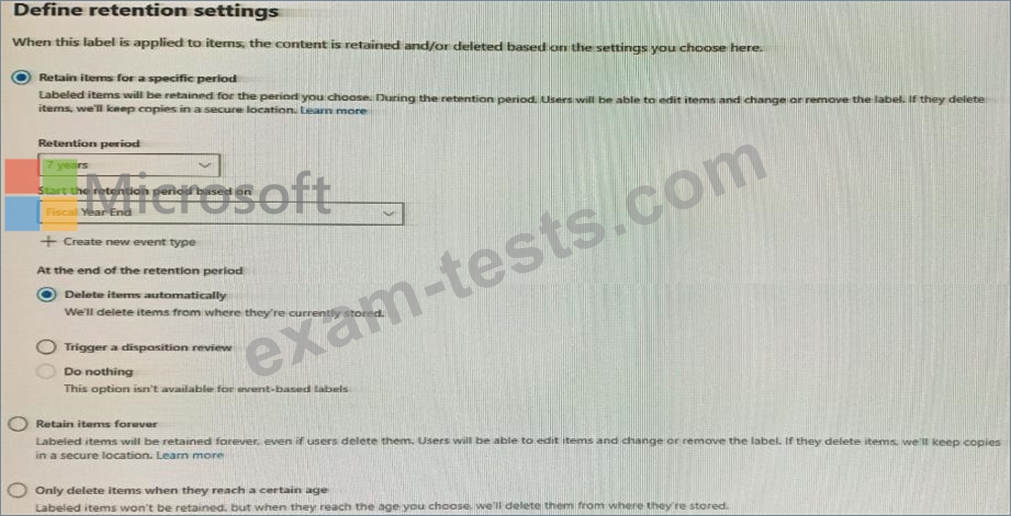
Users apply the retention label policy to files and set the asset ID as shown in the following table.
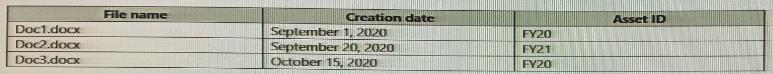
On December 1. 2020. you create the event shown in the Event exhibit. (Click the Event tab.):
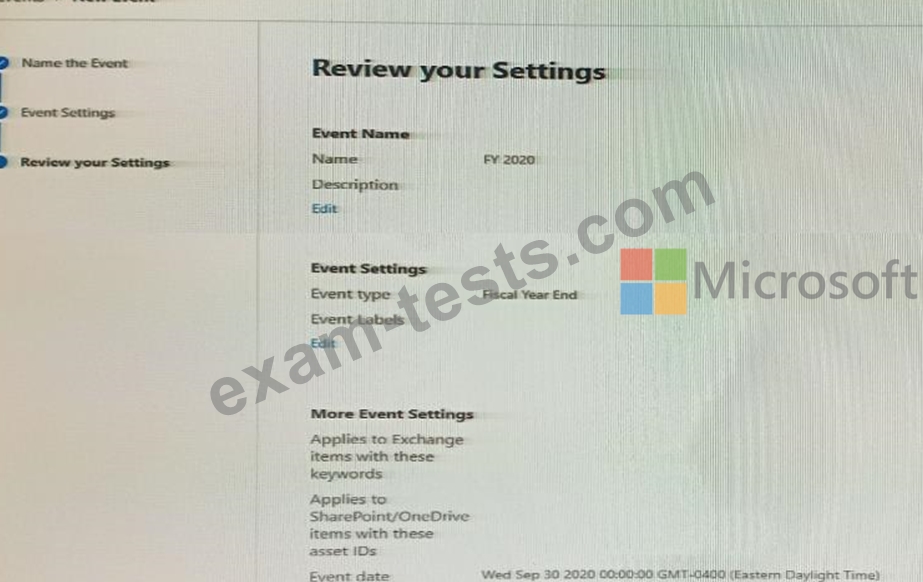
For each of the following statements, select Yes if the statement is true. Otherwise, select No.
NOTE: Each correct selection is worth one point.
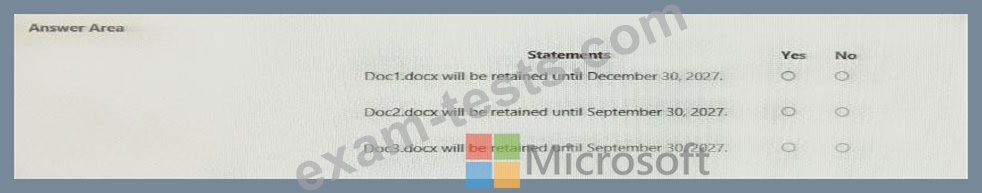
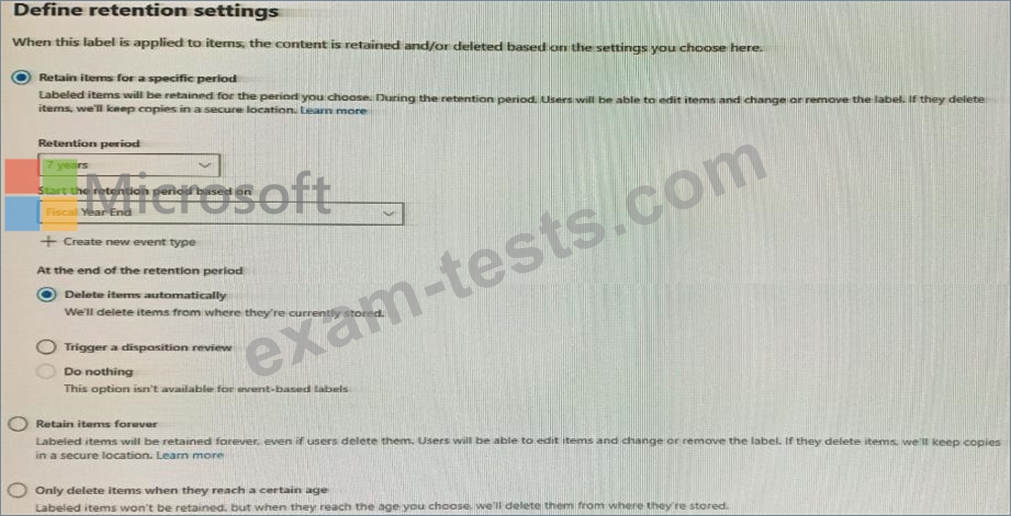
Users apply the retention label policy to files and set the asset ID as shown in the following table.
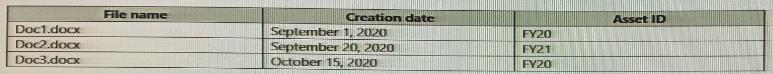
On December 1. 2020. you create the event shown in the Event exhibit. (Click the Event tab.):
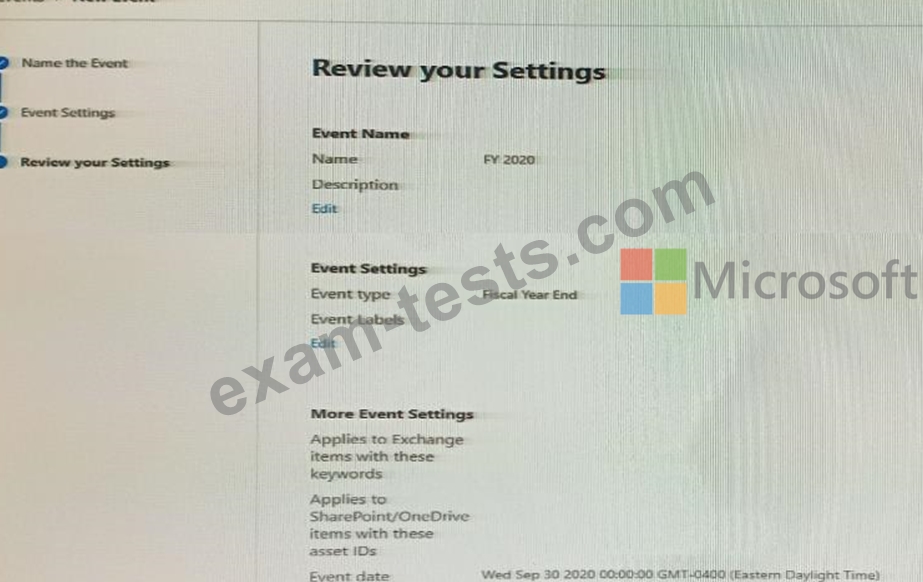
For each of the following statements, select Yes if the statement is true. Otherwise, select No.
NOTE: Each correct selection is worth one point.
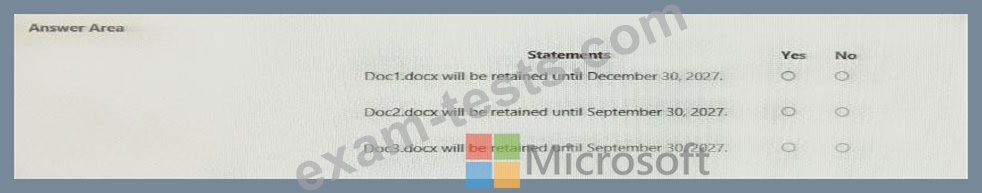
Question 65
You have a Microsoft 365 tenant.
A retention hold is applied to all the mailboxes in Microsoft Exchange Online.
A user named User1 leaves your company, and the account of User1 is deleted from Azure Active Directory (Azure AD).
You need to create a new user named User2 and provide User2 with access to the mailbox of User1.
How should you complete the PowerShell command? To answer, select the appropriate options in the answer area.
NOTE: Each correct selection is worth one point.
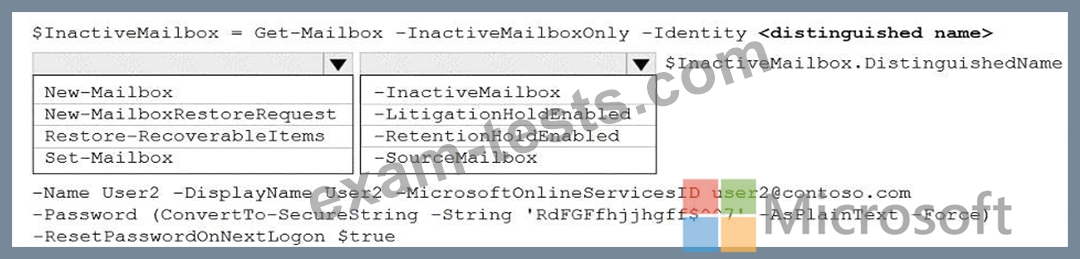
A retention hold is applied to all the mailboxes in Microsoft Exchange Online.
A user named User1 leaves your company, and the account of User1 is deleted from Azure Active Directory (Azure AD).
You need to create a new user named User2 and provide User2 with access to the mailbox of User1.
How should you complete the PowerShell command? To answer, select the appropriate options in the answer area.
NOTE: Each correct selection is worth one point.