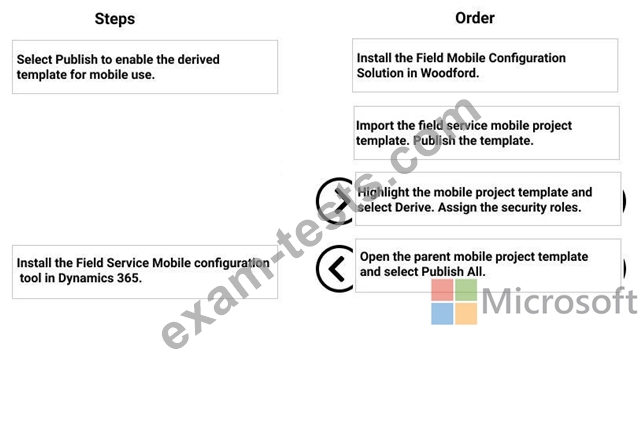Question 81
You are a Dynamics 365 for Field Service Mobile customizer.
Your mobile technicians indicate that when in offline mode, they do not have access to the same data set that is available online. Offline mode contains less account and work order data, and users cannot see warehouses.
You need to determine which updates to make within the mobile project so that technicians can see the appropriate information.
Which three actions should you choose? Each correct answer presents a complete solution.
Your mobile technicians indicate that when in offline mode, they do not have access to the same data set that is available online. Offline mode contains less account and work order data, and users cannot see warehouses.
You need to determine which updates to make within the mobile project so that technicians can see the appropriate information.
Which three actions should you choose? Each correct answer presents a complete solution.
Question 82
Note: This question is part of a series of questions that present thesame scenario. Each question inthe series contains a unique solution that might meet stated goals. Some question sets might havemore than one correct solution, while others might not have a correct solution.After you answer a question in this section, you will NOT be able to return to it. As a result, thesequestions will not appear in the review screen.
You are a Dynamics 365 for Field Service system administrator.
You are configuring a new instance of Dynamics 365 for Field Service. The organization needs toautomatically generate work orders based on agreements, and send invoices on a recurring basis bycustomer.
Solution: You implement the following configuration changes.
1) Create Agreement
2) Define Booking Setup
3) Create Invoice Setup
4) Set Auto Generate Invoice = Yes
5) Populate Generate Agreement Invoices X Days in Advance
Does this meet the goal?
You are a Dynamics 365 for Field Service system administrator.
You are configuring a new instance of Dynamics 365 for Field Service. The organization needs toautomatically generate work orders based on agreements, and send invoices on a recurring basis bycustomer.
Solution: You implement the following configuration changes.
1) Create Agreement
2) Define Booking Setup
3) Create Invoice Setup
4) Set Auto Generate Invoice = Yes
5) Populate Generate Agreement Invoices X Days in Advance
Does this meet the goal?
Question 83
You are a Dynamics 365 for Field Service Administrator. Your organization wants to use Connected Field Service for existing Customer Assets.
You install Connected Field Service and set up Azure IoT Central, but it seems no alerts are being received in Dynamics 365 for the devices.
You need to find the issue and resolve it.
Which action should you choose?
You install Connected Field Service and set up Azure IoT Central, but it seems no alerts are being received in Dynamics 365 for the devices.
You need to find the issue and resolve it.
Which action should you choose?
Question 84
Drag and Drop Question
Your organization wants to use the Field Service Mobile App for technicians in the field.
You need to install the solution, so it can be configured for mobile technicians.
What are the four steps you need to perform, in sequence, to ensure the mobile solution is ready for configuration and deployment? To answer, move the appropriate actions from the list of actions to the answer area and arrange them in the correct order.
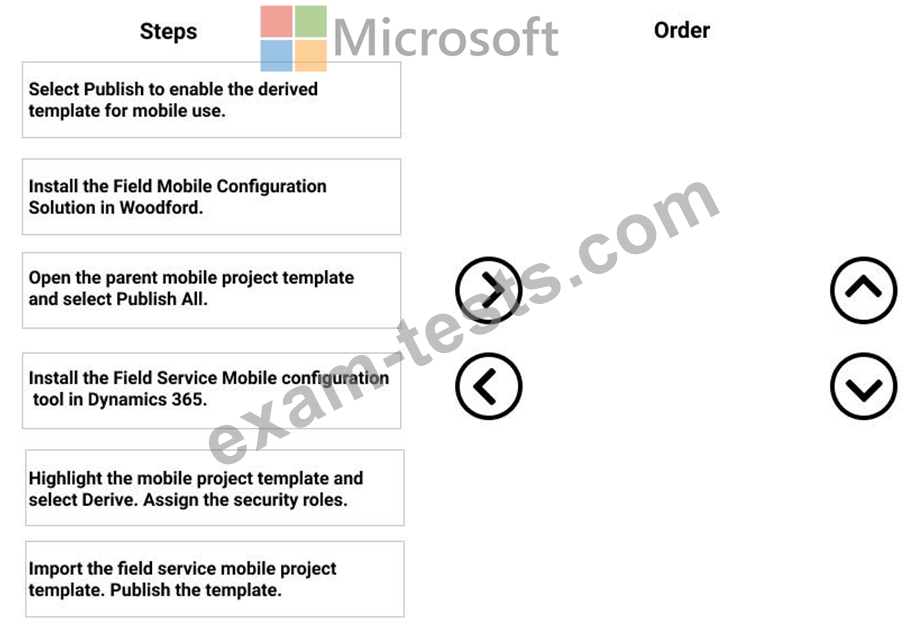
Your organization wants to use the Field Service Mobile App for technicians in the field.
You need to install the solution, so it can be configured for mobile technicians.
What are the four steps you need to perform, in sequence, to ensure the mobile solution is ready for configuration and deployment? To answer, move the appropriate actions from the list of actions to the answer area and arrange them in the correct order.
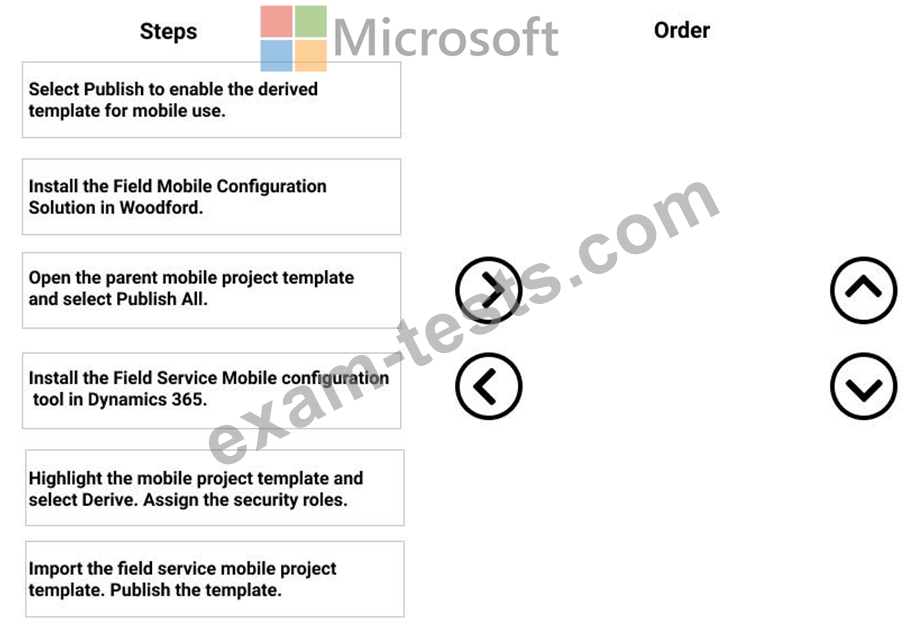
Question 85
You are onsite, working on a customer's factory floor. You need to return tomorrow and replace a belt on the conveyor. You look at the inventory in Warehouse 1, and there are 10 in stock. You pull the belt from stock and create an inventory transfer record.
What are the two correct steps to complete the transfer? Each correct answer presents part of the solution.
What are the two correct steps to complete the transfer? Each correct answer presents part of the solution.