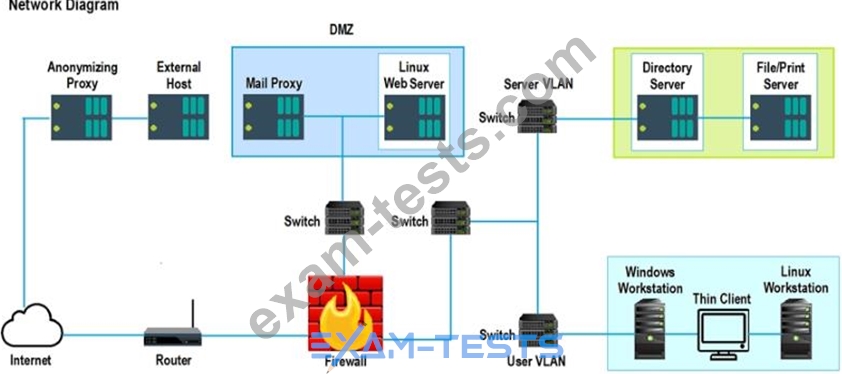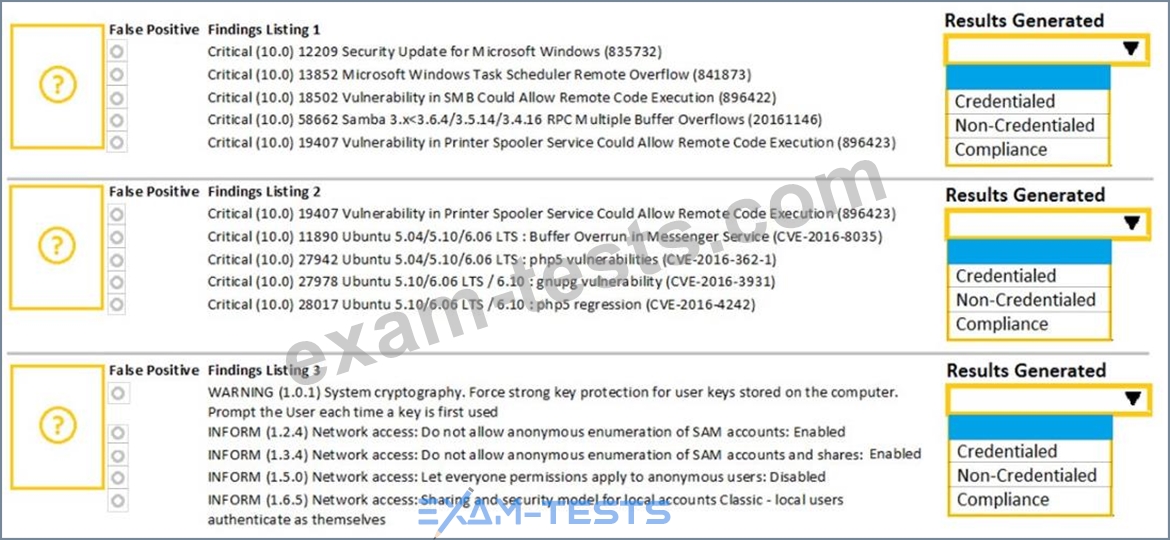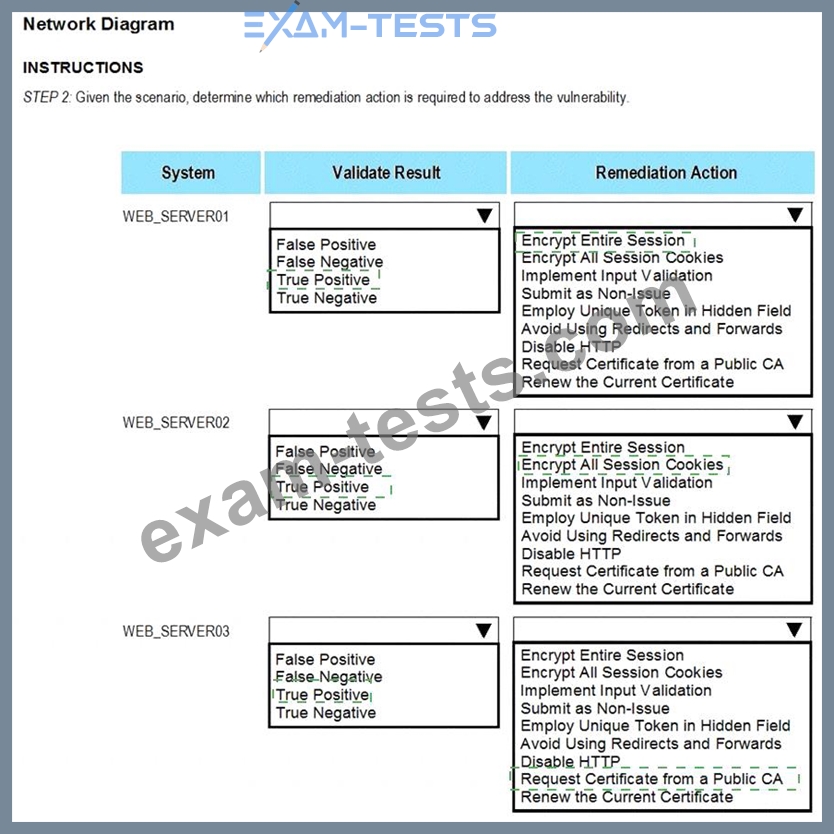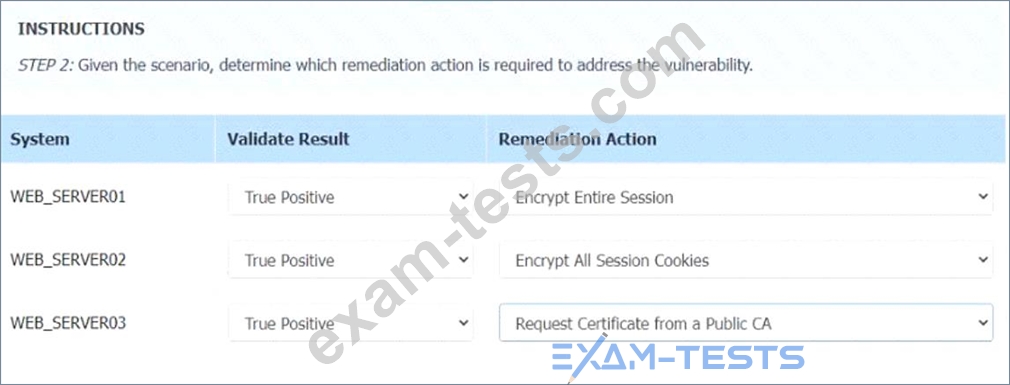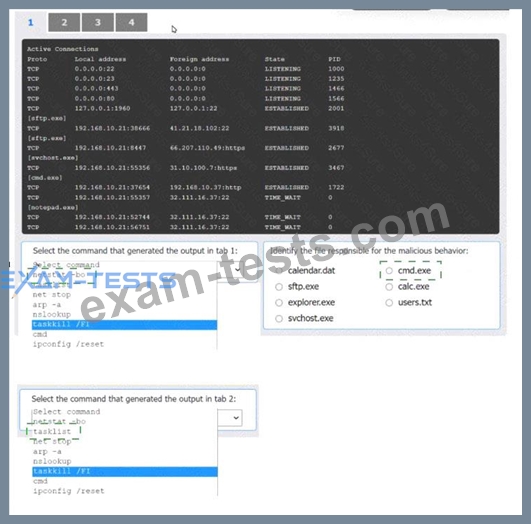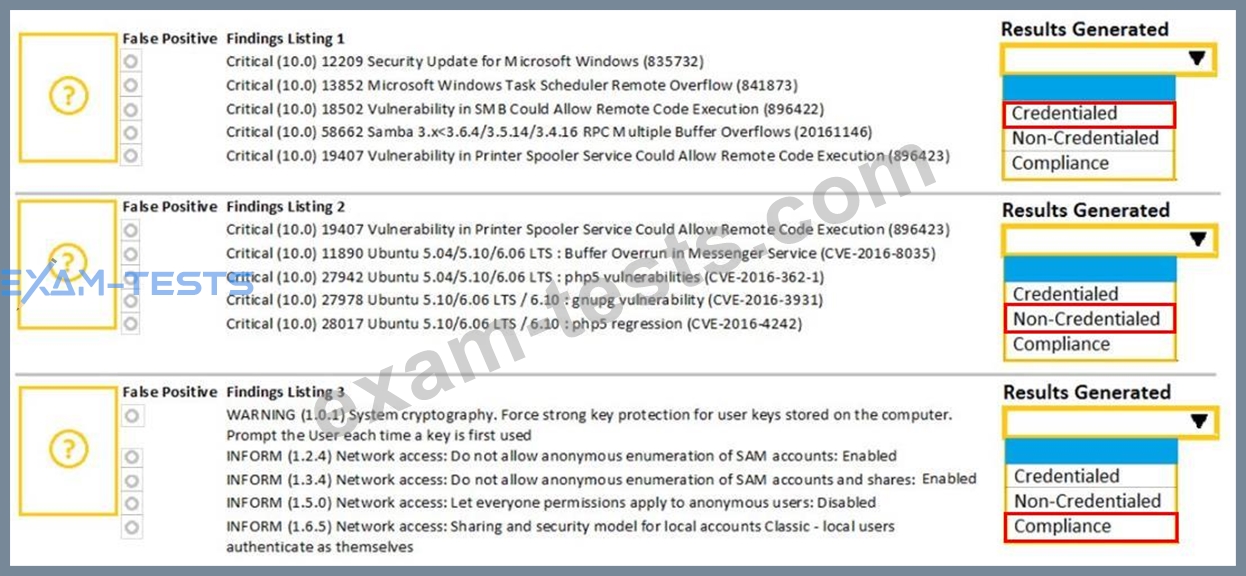Question 56
A security analyst performs a vulnerability scan. Based on the metrics from the scan results, the analyst must prioritize which hosts to patch. The analyst runs the tool and receives the following output:
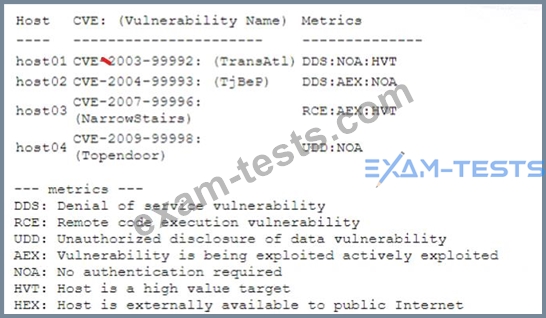
Which of the following hosts should be patched first, based on the metrics?
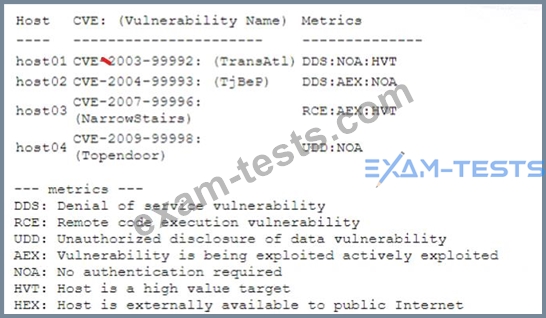
Which of the following hosts should be patched first, based on the metrics?
Question 57
The developers recently deployed new code to three web servers. A daffy automated external device scan report shows server vulnerabilities that are failure items according to PCI DSS.
If the venerability is not valid, the analyst must take the proper steps to get the scan clean.
If the venerability is valid, the analyst must remediate the finding.
After reviewing the information provided in the network diagram, select the STEP 2 tab to complete the simulation by selecting the correct Validation Result and Remediation Action for each server listed using the drop-down options.
INTRUCTIONS:
The simulation includes 2 steps.
Step1:Review the information provided in the network diagram and then move to the STEP 2 tab.
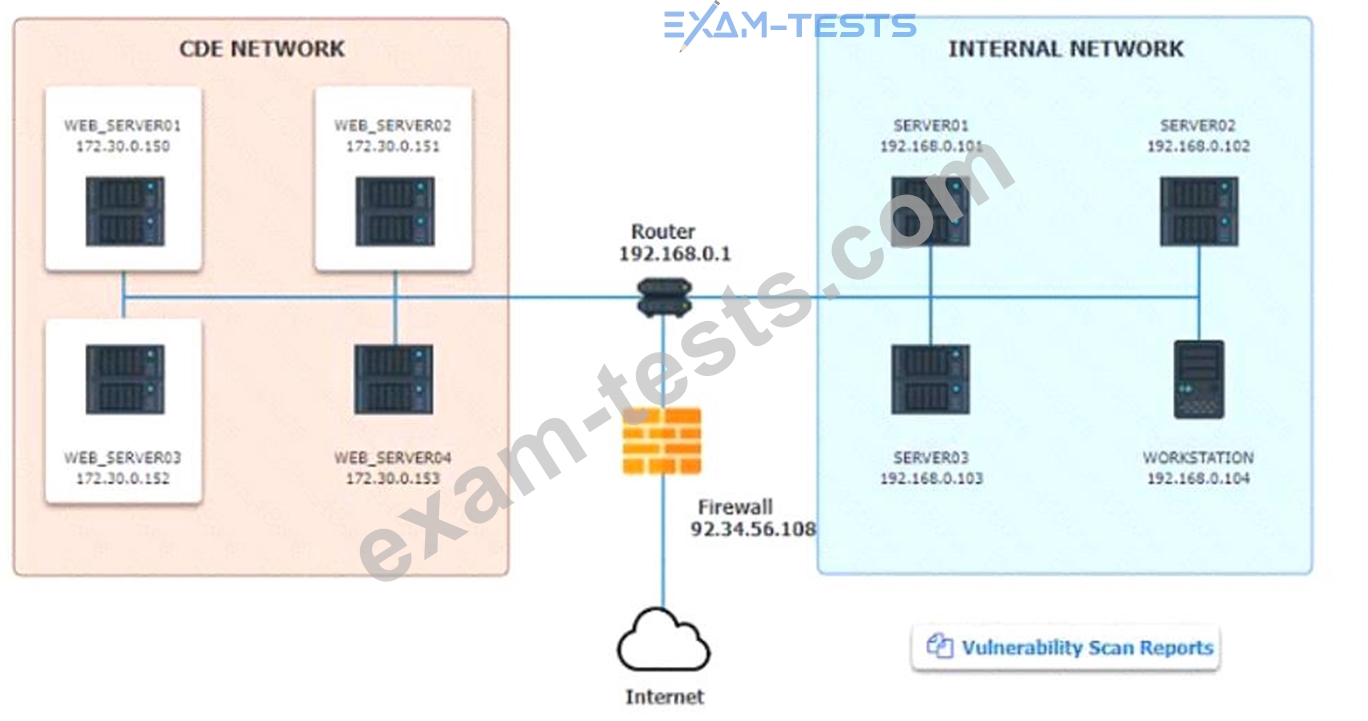
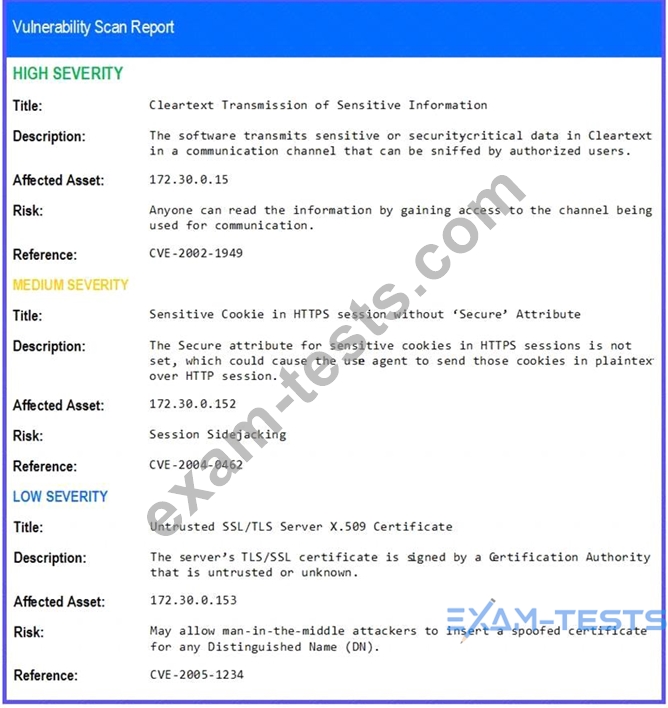
STEP 2: Given the Scenario, determine which remediation action is required to address the vulnerability.
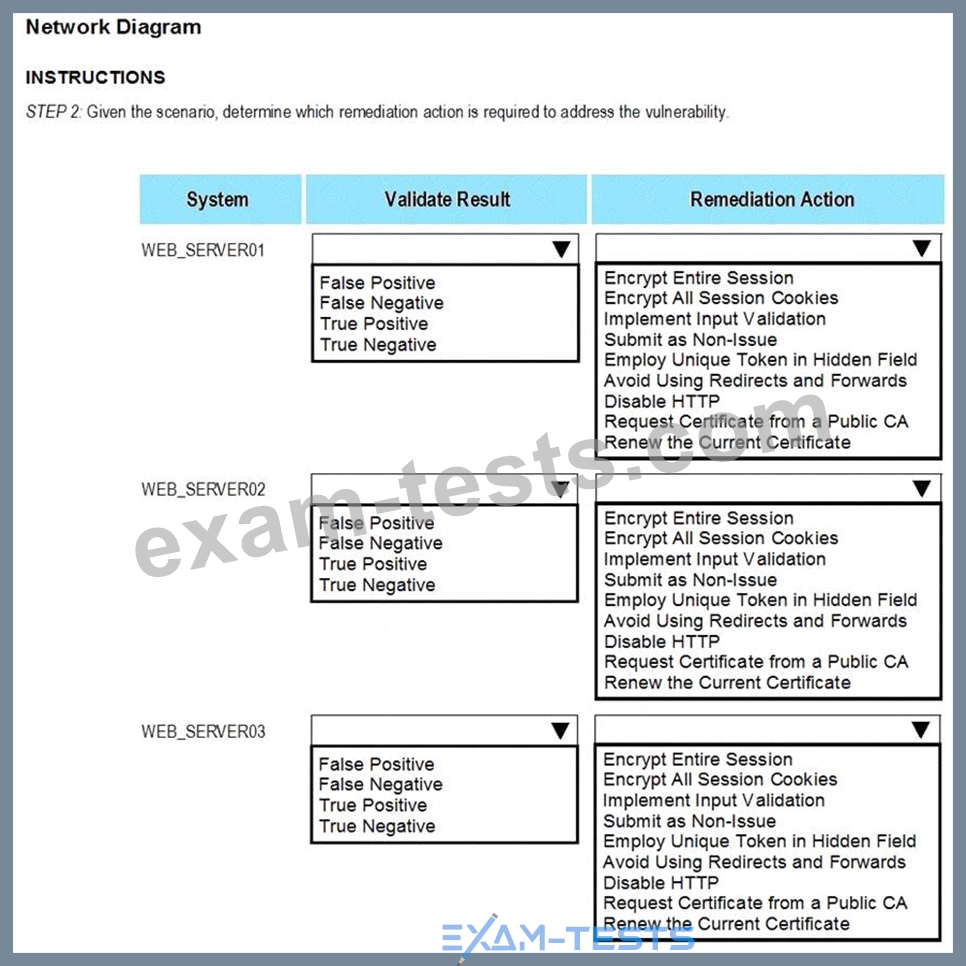
If the venerability is not valid, the analyst must take the proper steps to get the scan clean.
If the venerability is valid, the analyst must remediate the finding.
After reviewing the information provided in the network diagram, select the STEP 2 tab to complete the simulation by selecting the correct Validation Result and Remediation Action for each server listed using the drop-down options.
INTRUCTIONS:
The simulation includes 2 steps.
Step1:Review the information provided in the network diagram and then move to the STEP 2 tab.
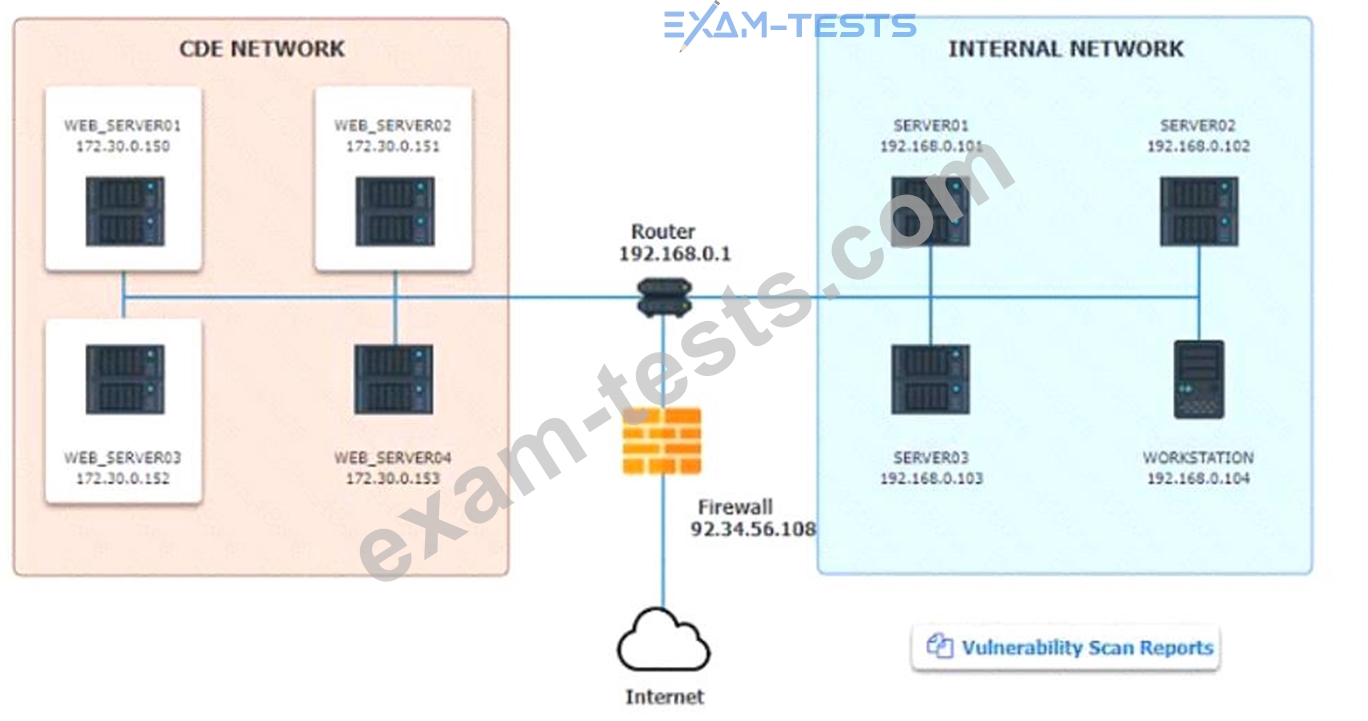
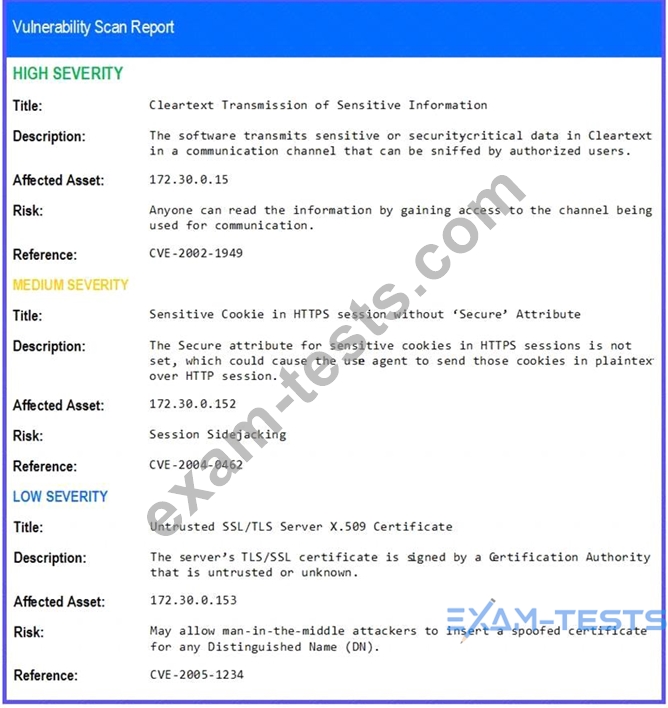
STEP 2: Given the Scenario, determine which remediation action is required to address the vulnerability.
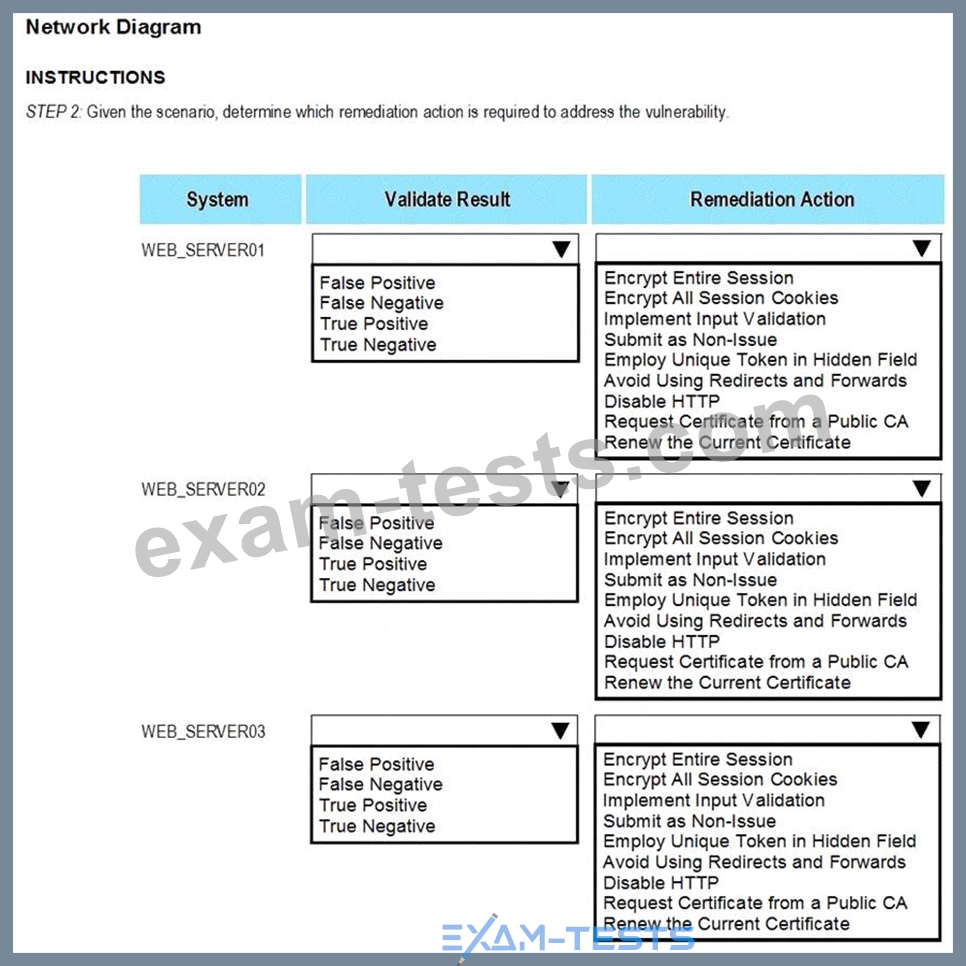
Question 58
An organization receives a legal hold request from an attorney. The request pertains to emails related to a disputed vendor contract. Which of the following is the first step for the security team to take to ensure compliance with the request?
Question 59
An organization has noticed large amounts of data are being sent out of its network. An analyst is identifying the cause of the data exfiltration.
INSTRUCTIONS
Select the command that generated the output in tabs 1 and 2.
Review the output text in all tabs and identify the file responsible for the malicious behavior.
If at any time you would like to bring back the initial state of the simulation, please click the Reset All button.
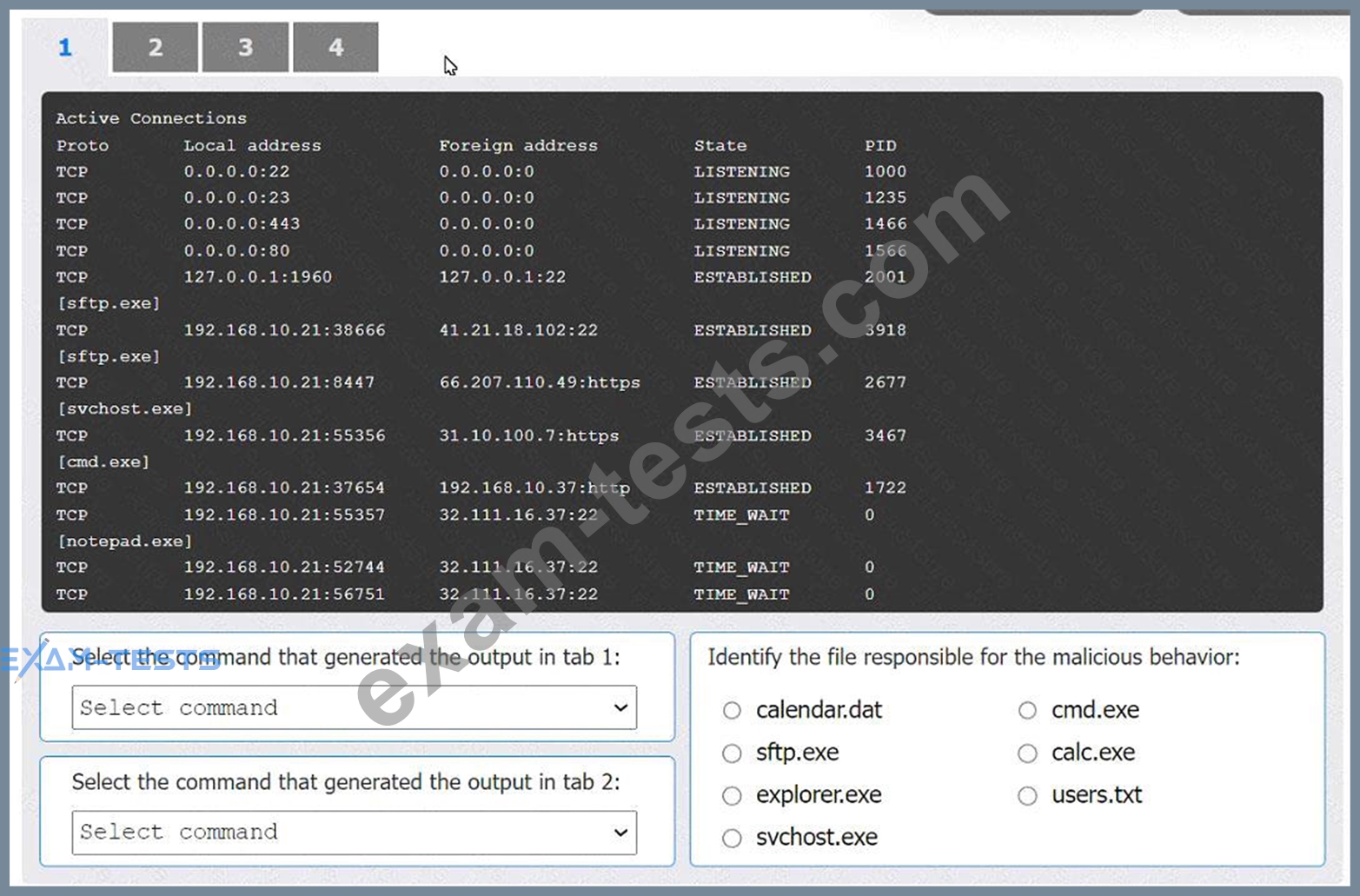
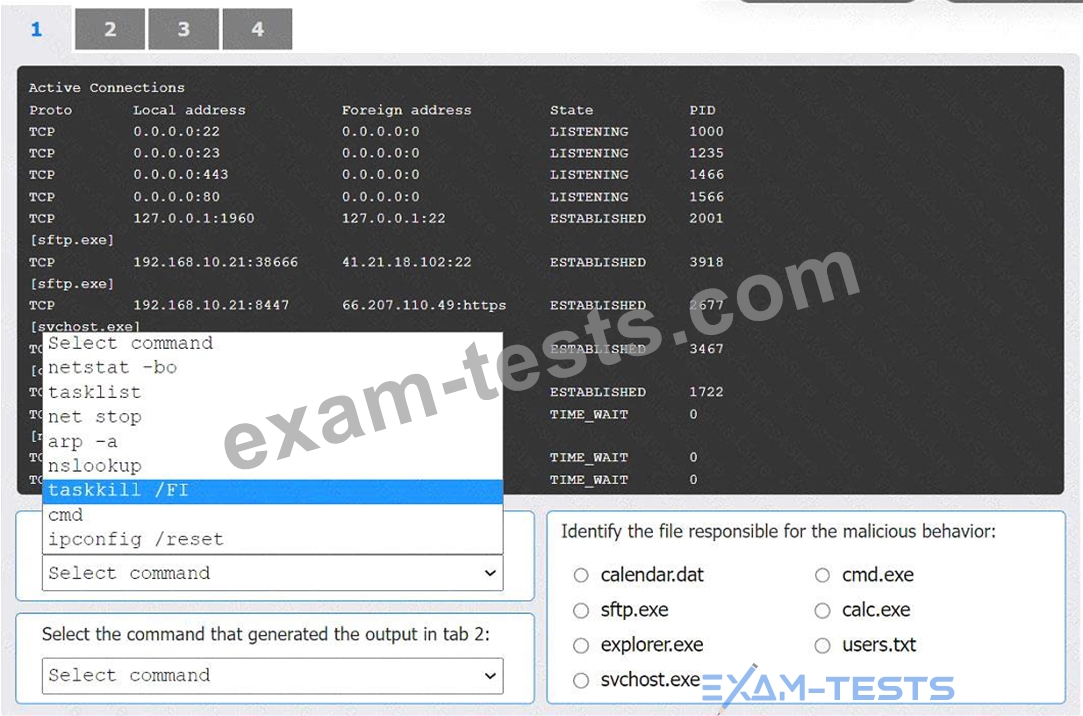
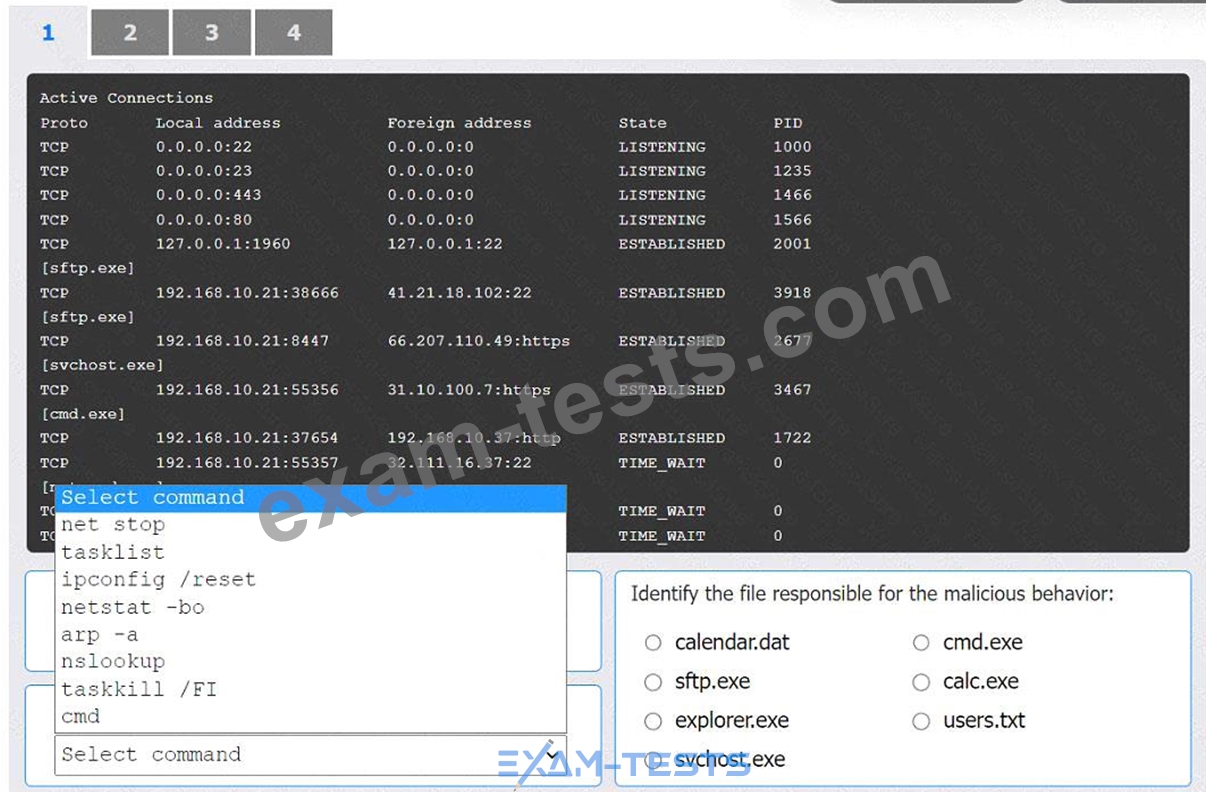
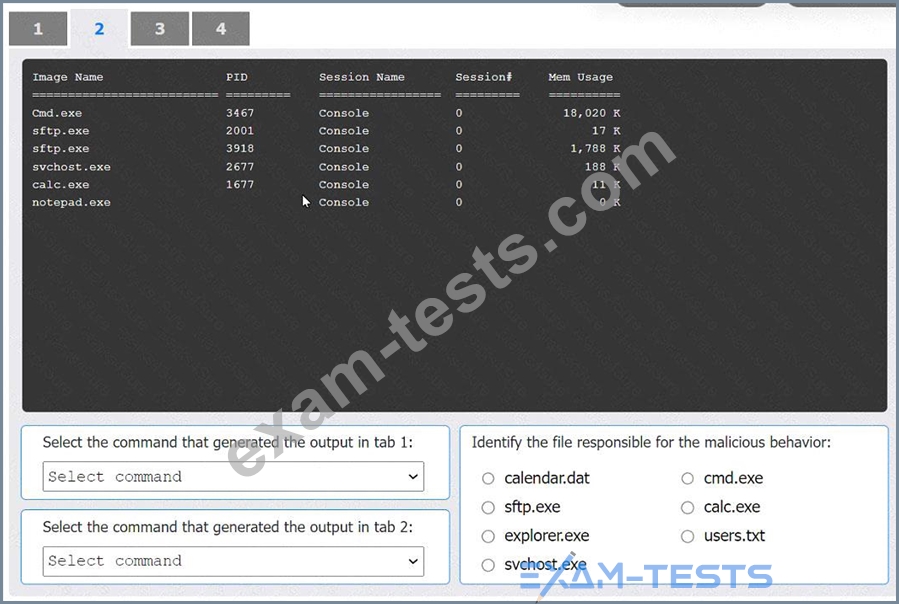
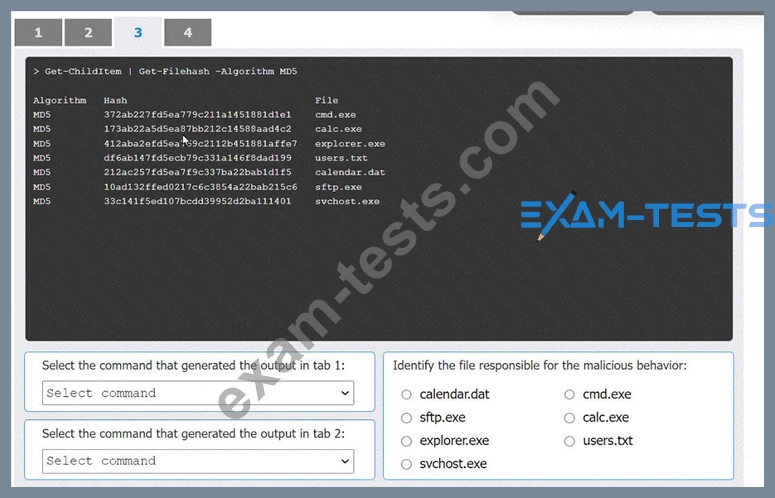
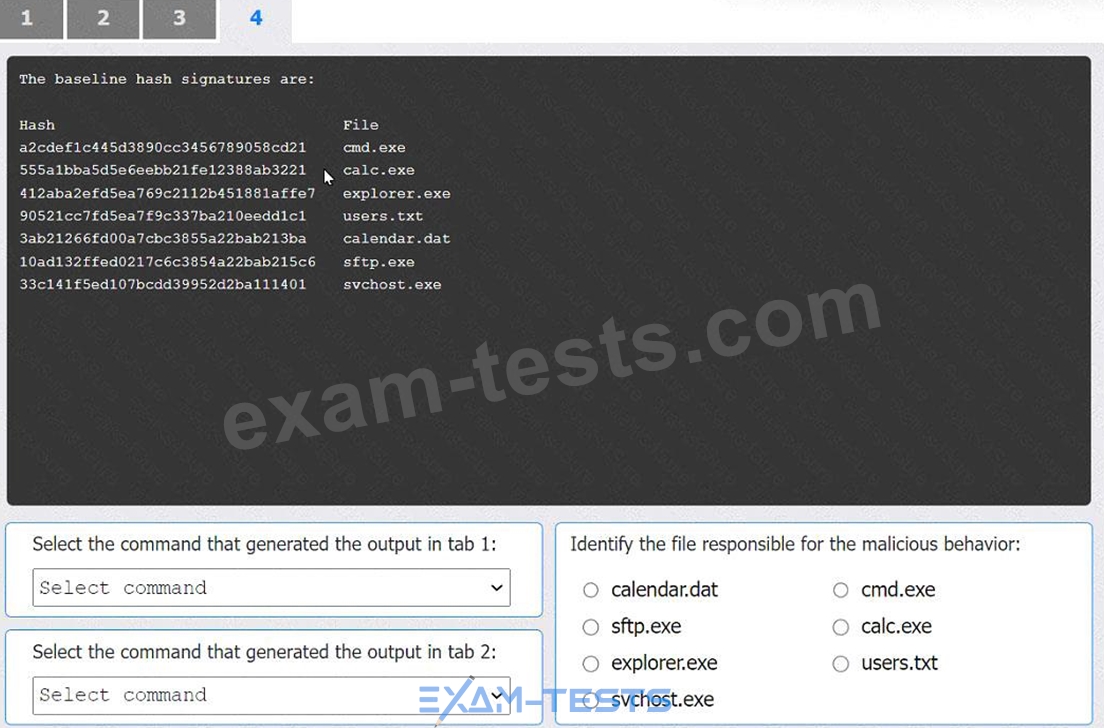
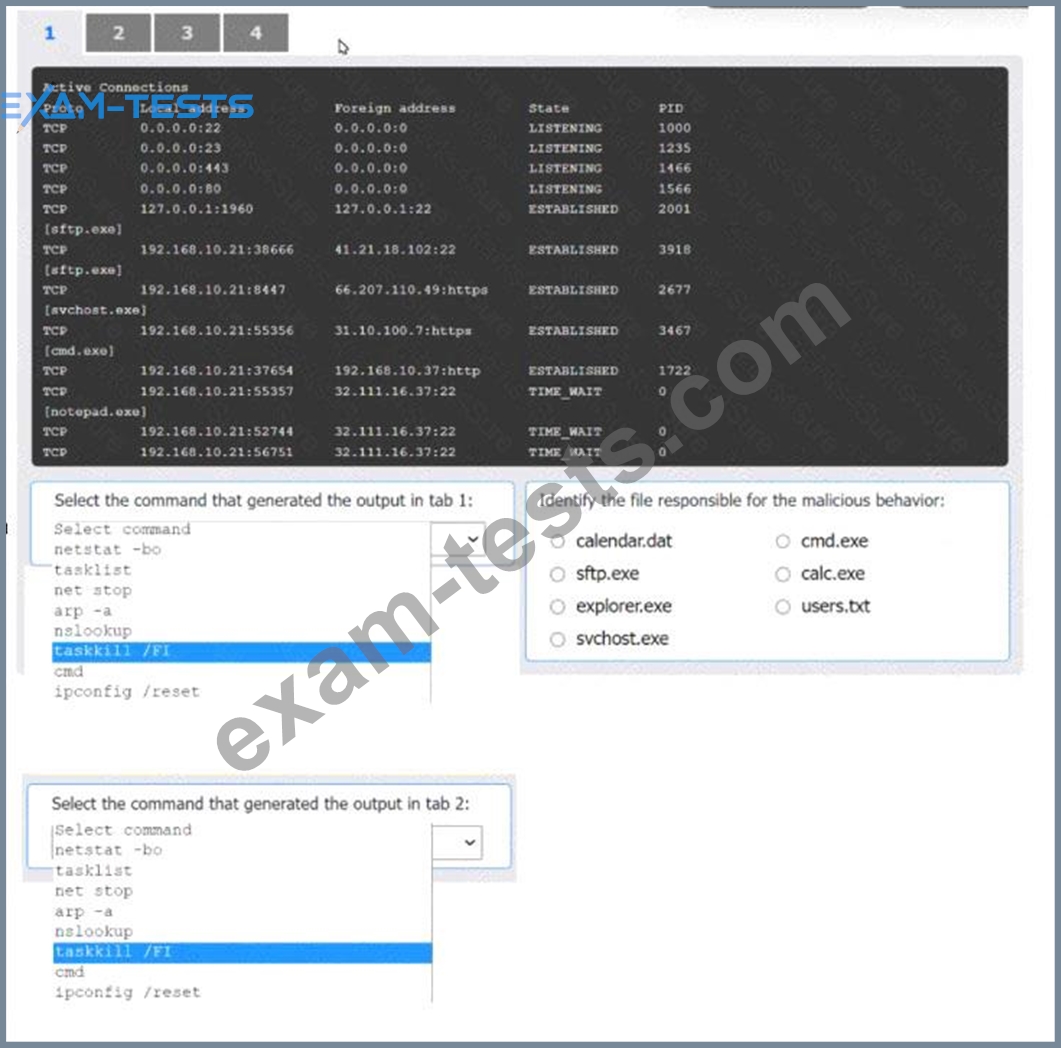
INSTRUCTIONS
Select the command that generated the output in tabs 1 and 2.
Review the output text in all tabs and identify the file responsible for the malicious behavior.
If at any time you would like to bring back the initial state of the simulation, please click the Reset All button.
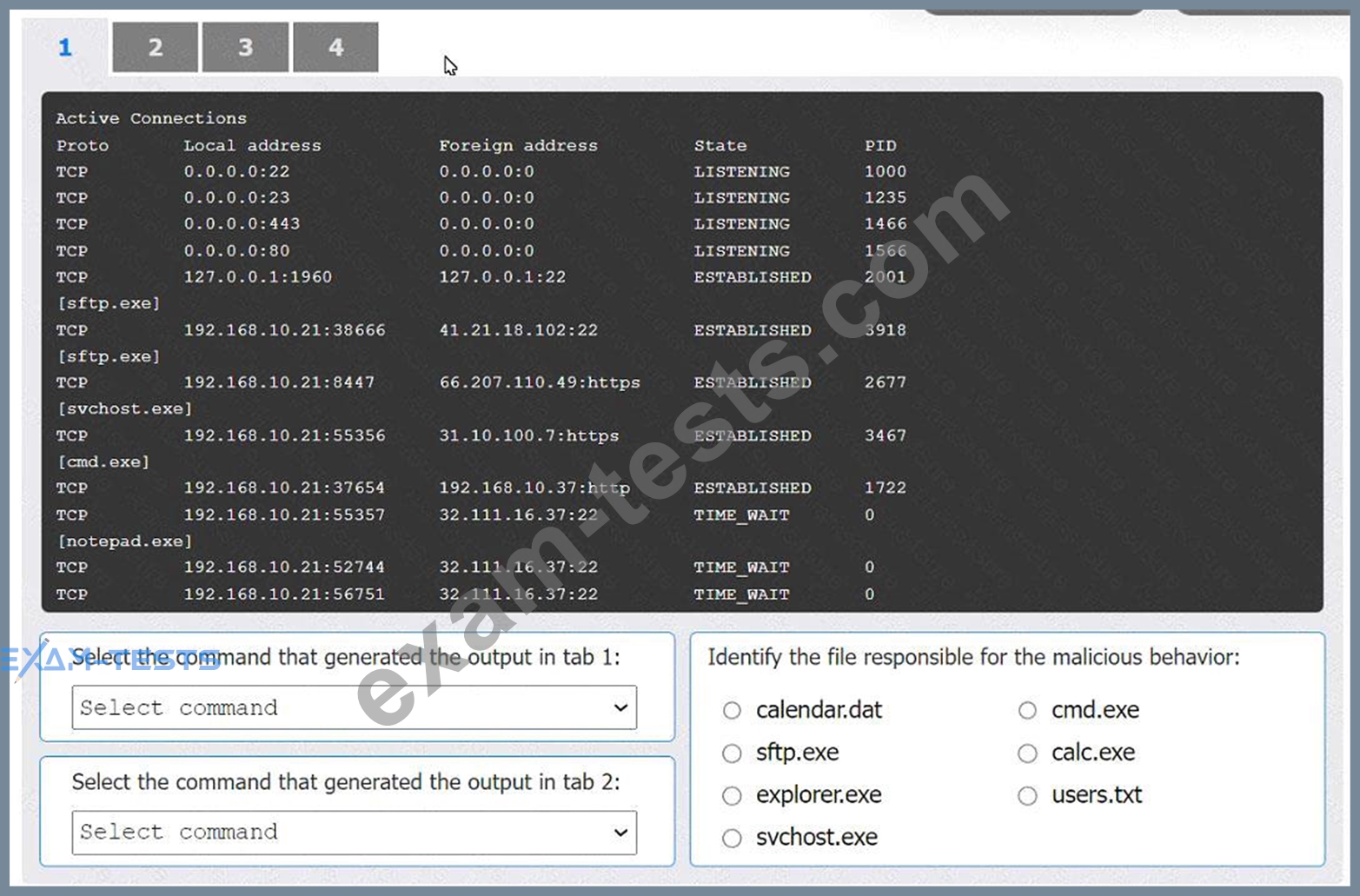
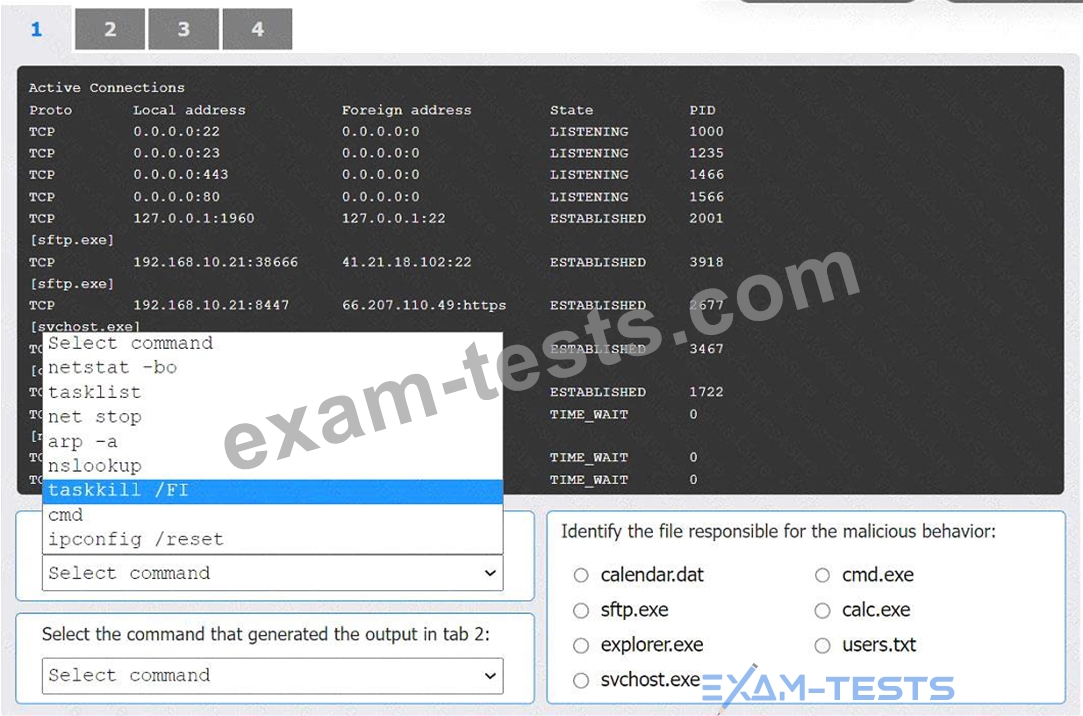
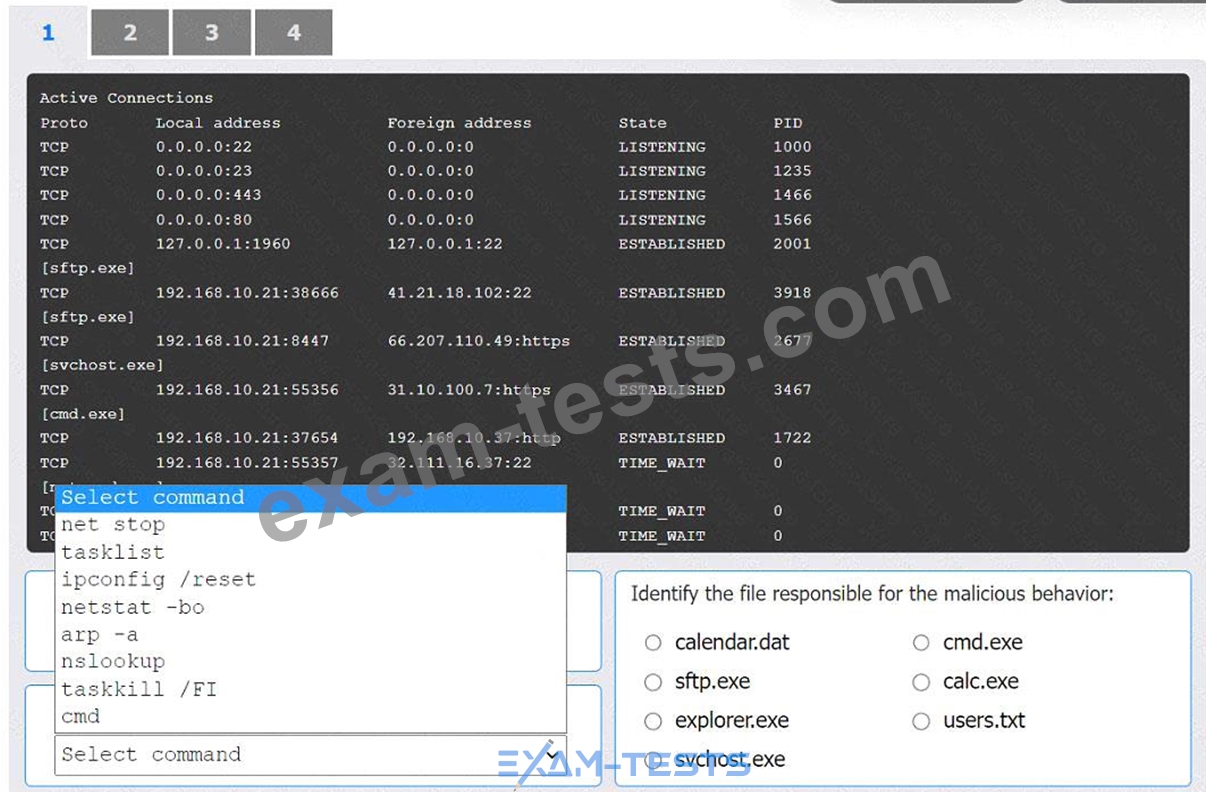
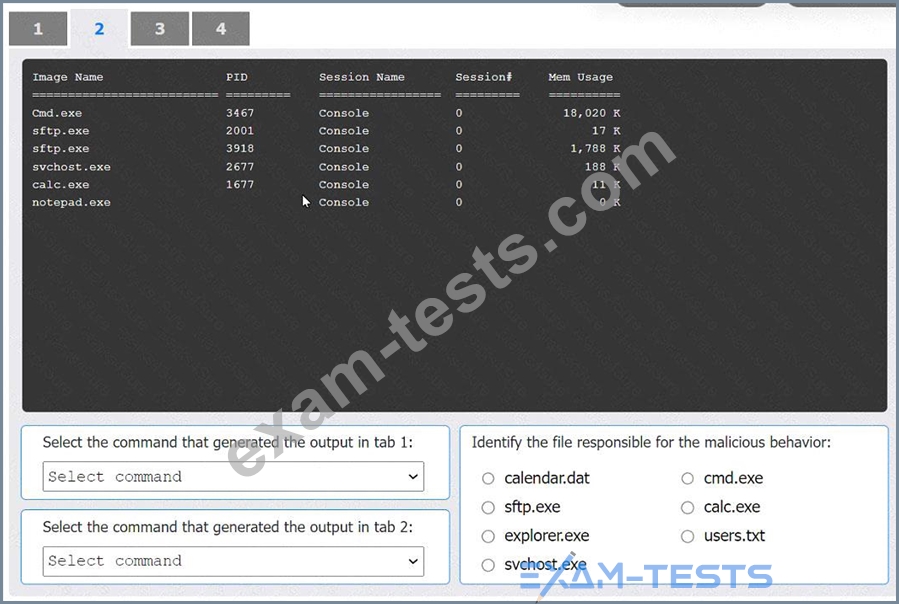
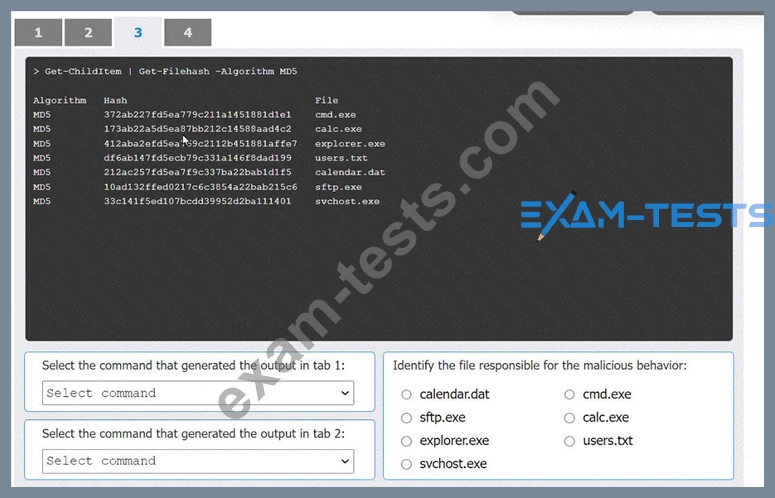
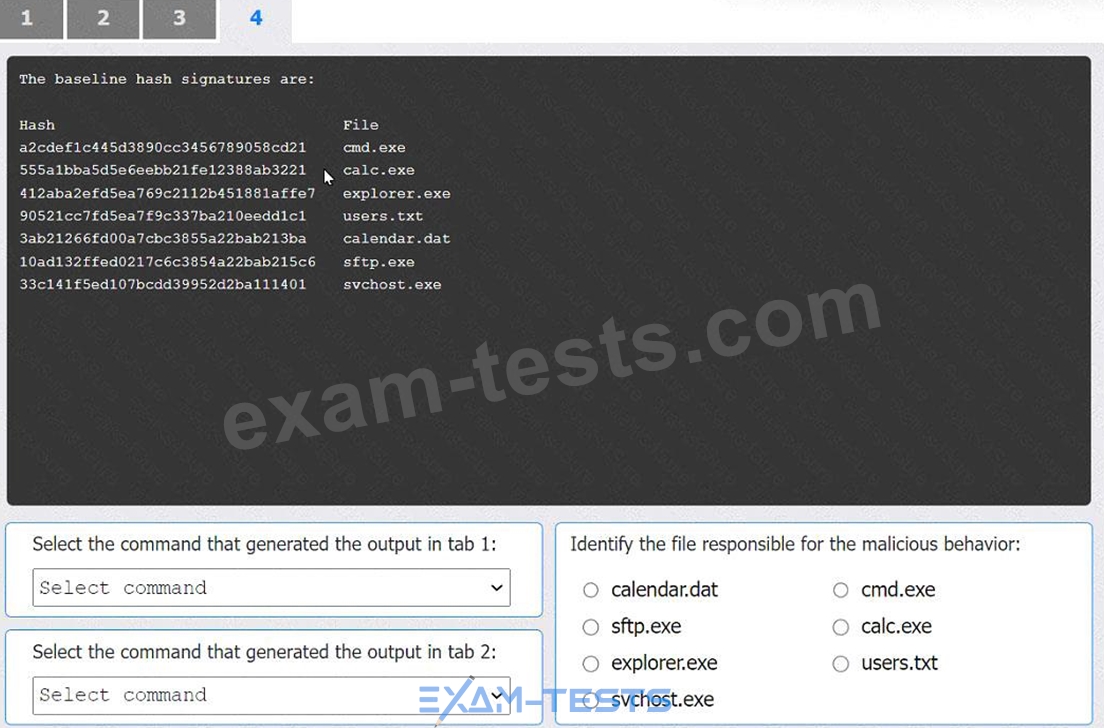
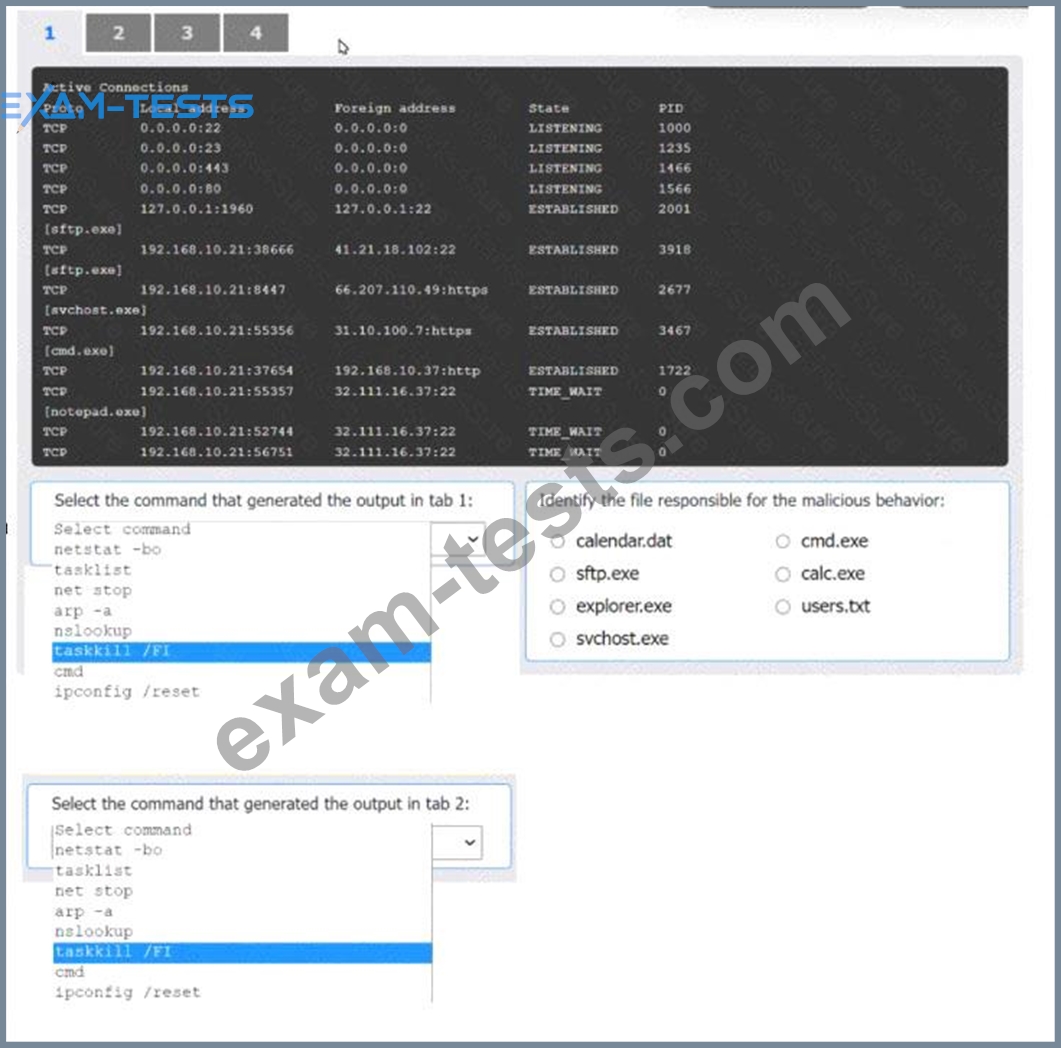
Question 60
A security analyst performs various types of vulnerability scans. Review the vulnerability scan results to determine the type of scan that was executed and if a false positive occurred for each device.
Instructions:
Select the Results Generated drop-down option to determine if the results were generated from a credentialed scan, non-credentialed scan, or a compliance scan.
For ONLY the credentialed and non-credentialed scans, evaluate the results for false positives and check the findings that display false positives. NOTE: If you would like to uncheck an option that is currently selected, click on the option a second time.
Lastly, based on the vulnerability scan results, identify the type of Server by dragging the Server to the results.
The Linux Web Server, File-Print Server and Directory Server are draggable.
If at any time you would like to bring back the initial state of the simulation, please select the Reset All button. When you have completed the simulation, please select the Done button to submit. Once the simulation is submitted, please select the Next button to continue.
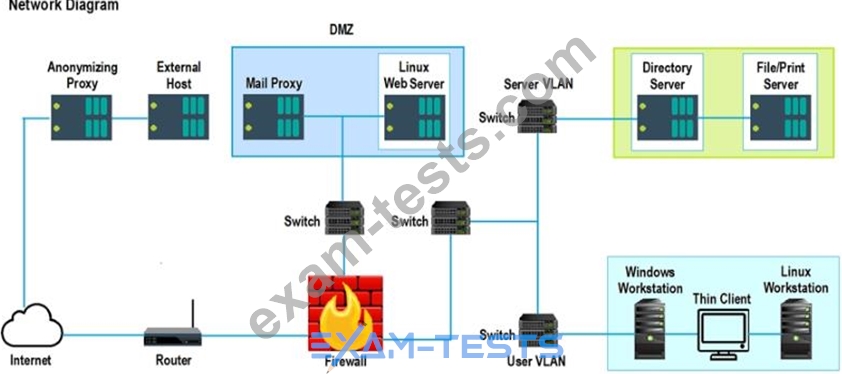
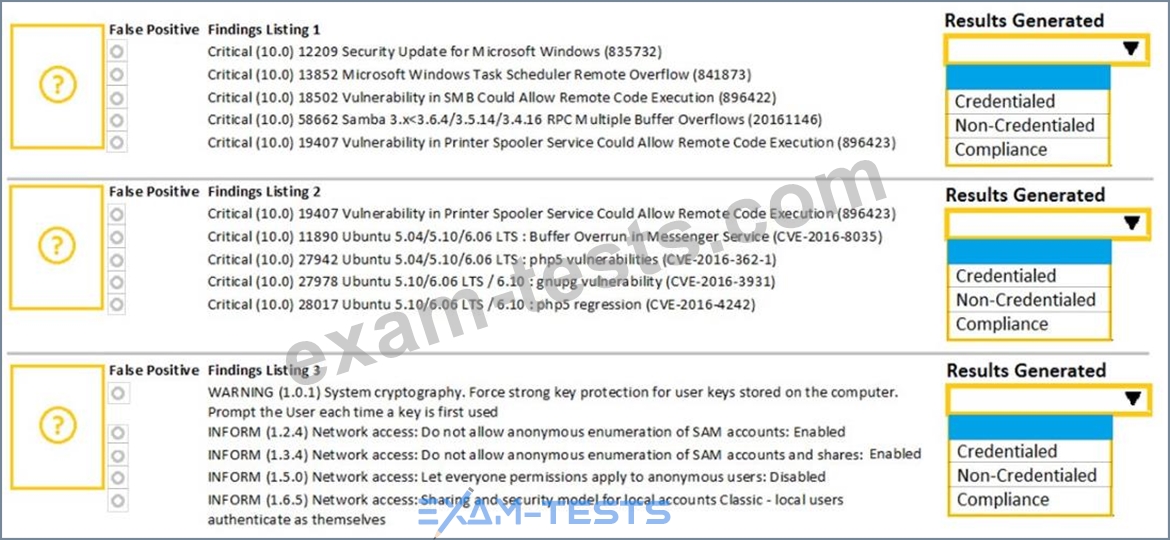
Instructions:
Select the Results Generated drop-down option to determine if the results were generated from a credentialed scan, non-credentialed scan, or a compliance scan.
For ONLY the credentialed and non-credentialed scans, evaluate the results for false positives and check the findings that display false positives. NOTE: If you would like to uncheck an option that is currently selected, click on the option a second time.
Lastly, based on the vulnerability scan results, identify the type of Server by dragging the Server to the results.
The Linux Web Server, File-Print Server and Directory Server are draggable.
If at any time you would like to bring back the initial state of the simulation, please select the Reset All button. When you have completed the simulation, please select the Done button to submit. Once the simulation is submitted, please select the Next button to continue.